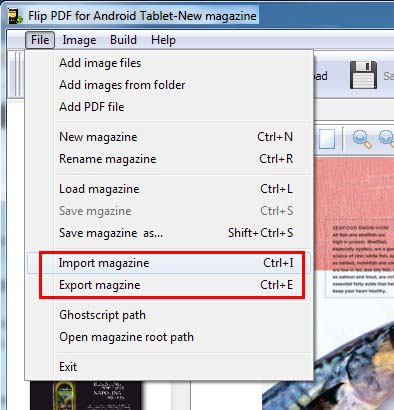Click icon ![]() to save the current page list and magazine basic information (magazine name, pakage prefix, package name, save path, etc) as xml file for future quick loading and continueing editing.
to save the current page list and magazine basic information (magazine name, pakage prefix, package name, save path, etc) as xml file for future quick loading and continueing editing.
Click icon ![]() to the xml which store the magine basic information saved just now to continue editing.
to the xml which store the magine basic information saved just now to continue editing.
Click "File--> Export Magazine" (top menu line) to export the current editing magazine as package project file for transmitting among friends or future edit.
Click "File--> Import Magazine" (similarly on the top menu line) to import package file exported last time to continue editing.