Edit and Display the Book Title on the top Free Titled template enables you to edit and display the book title on the top, and decorate toolbar icon on the bottom. Friendly for your readers to read any pages with Titled template, no matter next page, previous page, first page, last page, or specified page. The Thumbnail navigation mode in this free template show the book pages in a small size, easy for people to read the original page if clicking the thumbnail page.
|
|
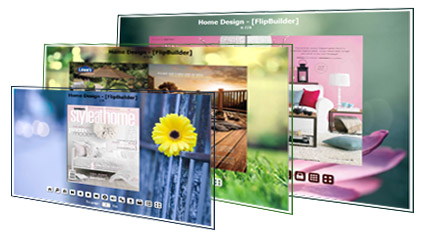 |
|
Create branded flipping ebook with Titled template If you want to show your company info or book info on your designed book, you can use the Titled template to edit book title and add a company image as the flipbook background, to make a branded flipping publication for sharing online. While flipping the book page, people can not only read the book text, but also your company info easily. |
Simple to Print out any book pages With using Free Titled template to design your flipping publication, you can enable show print tools on the bottom toolbar, for your readers to print out one or more book pages as they want. Besides, you can add a watermark to show on print out pages before converting, but not show while viewing, esp |



