Do you want change the background of flipbook?
I want change the background of flipping book to attractive one as the current background is boring. How can I carry out this to make my flipbook catch readers’ eyes?
Of course, you can change the background of flipping in our flip program. Now, we use Flip Office Pro as example to show you how to carry this out.
Step1. Open the Flip Office Pro and find out the "Background" group: Design Setting -> Flash Display Settings -> Background Config ->Background.
Step2. Under background options, choose "Background File", and click "…" to import background files from your computer;
Step3. Under background options, choose "Background position", and click the drop-down icon to pop up position list, you can choose a suitable position from them.
Step4. Apply change, you will find the background of flipbook has changed successfully.
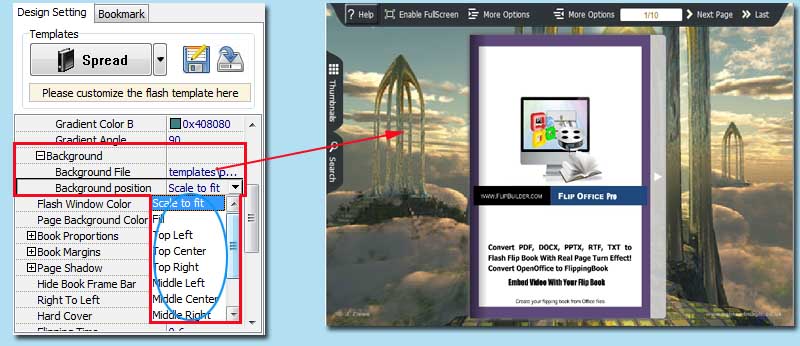 |

