How can I allow readers to print out pages of my flash flipbook?
I want create a flash flipbook that can be printed, is there a program that can help me?
Yes, Flip Office can help you to allow readers print out pages of your flipbook. You can add the print function with below steps:
1. Open Flip Office program and import Office documents;
2. Find out "Print Config" toolbar in "Design Setting" interface;
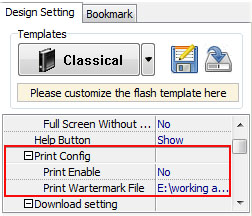 |
3. Click "Print Enable" and select "Yes", then apply change;
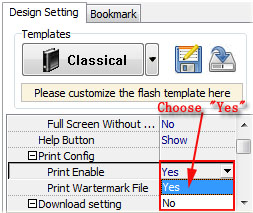 |
4. Click "Convert to Flipping Book" to publish flipbook.
By click "print button" on toolbar interface, you and your readers can print the pages of your created flipbook directly.
 |

