How can I copy the added multi-media object to current page?
I inserted a multi-media object in flipping page while creating my ebook, and I want to copy the object to the same page, can you please tell me what I can do to make this happening?
While using Flip Office Pro, to copy the multi-media file to current page, you need to follow the below steps:
Step1: Click Edit Pages button to enter into Flip Page Editor interface;
Step2. Choose the object you want copy and then click "Copy the selected objects" button
Step3. Click "Paste the selected objects to the current page" to draw a same object area you want to paste.
Step4. Save the settings and exit.
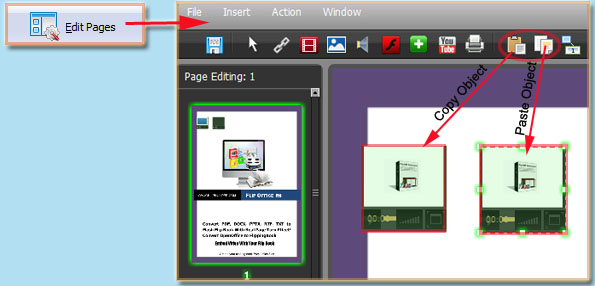 |

