How can I move toolbar on top with Float templates of flip book?
I changed a float template for my flip book and now I would like to move the toolbar on top. I think it will be nicer. Tell me how to make it.
There are three kinds of templates on Flip Word. And different templates can show the feature of flip book in different ways. Then in float templates, the toolbar is on bottom. But if you want to change the toolbar position to view the flash book in a new designed template, flip word can meet you need exactly.
1.Import PDF File: import PDF file to Flip Word and then move on to templates option window; 2.Select Float Template: select “Float†template and theme and click “OK†to apply and then click “Apply Change†to refresh flip book; 3.Design Setting: move to “Design Setting†window and find out “Tool Bar on top†option after “Language†column; 4.Set toolbar on top: select “True†from option box and then click “Apply Change†to refresh flip book and check the toolbar is on top or not.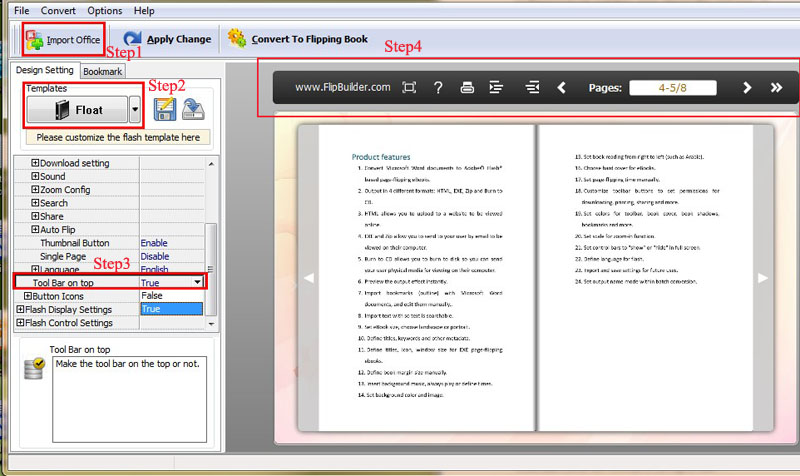 |

