How to change book proportions of flip book?
I want to make the book smaller but I can’t find out the setting buttons to change the book size. Please show me which button can help me change the book proportion.
After importing word file to Flip Word, the word to flip book will be shown as default book proportion. But it doesn’t mean the book proportion can’t be changed. With Flip Word, users can customize the book proportion to make flip book smaller or larger.
1.Import Word: click “import office†button to import word file to Flip Word to continue; 2.Design Setting: move to “Design Setting†window and then find out “Book Proportions†column to set page width and page height; 3.Set Book Proportions: enter a new number of page width and page height in the relevant box and click “Apply Changeâ€; 4.Refresh flip book: After clicking “Apply Change†to refresh flip book and check the new book proportions of flip book.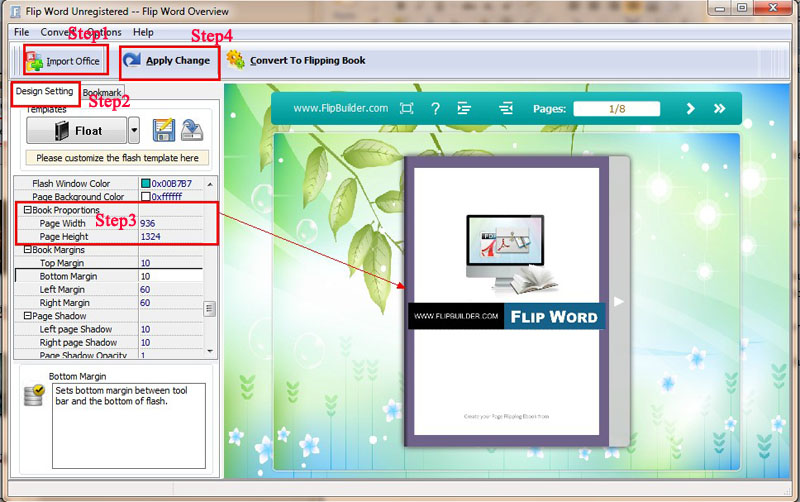 |

