How to export the images as PDF file?
I need to export the edited images as PDF file for others first. And does Flip Image Professional support to export images as PDF file?
With Flip Image Pro , the images can be cropped, rotate, flip horizontal and so on. Anyway, there are several output formats for users to choose as well such as build PDF, export to images and publish to flipping book and so on. Then let’s tell you how to export the images as PDF file easily.
1.Import images: run flip image professional and click “Add Image†to import images to program to start editing; 2.Decoration or Edit: then go to decorate images with clip art or frame and edit images with cropping, rotating and so on; 3.Build PDF: move to output option and click the button to find out “Build PDF†from drop-down list and then select path to save PDF file.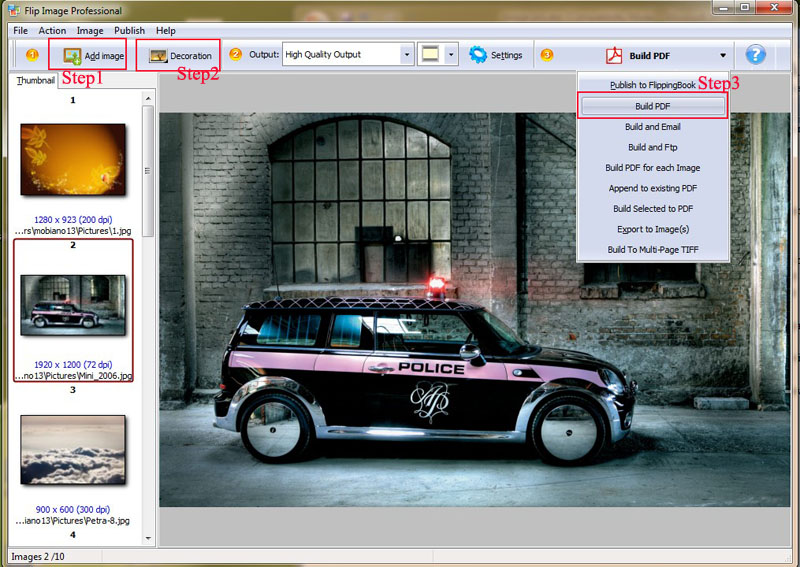 |

