How to import themes to flip book?
I saw a lot of wonderful themes in your website. And I want to know how to import them to my flip book.
Themes play an important role in embellishing flip book better. And there is no doubt that Flip PowerPoint provides an easy way for users to export and import themes in order to make flip book attractive and impressive. Now let’s get start to learn how to import themes.
1.Add PowerPoint File: click “import PowerPoint†button and start to import PowerPoint File to Flip PowerPoint to get start; 2.Import themes: then move to “File†option on top toolbar and select “Import Themes†to import the theme you prepare well;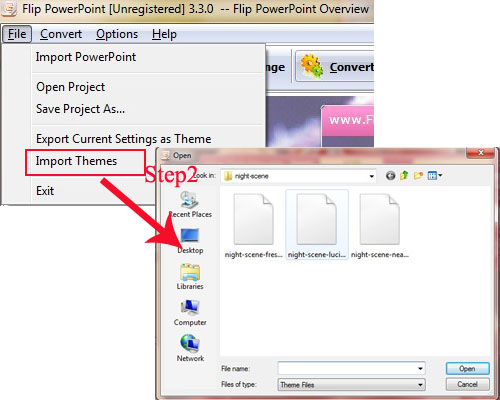 |
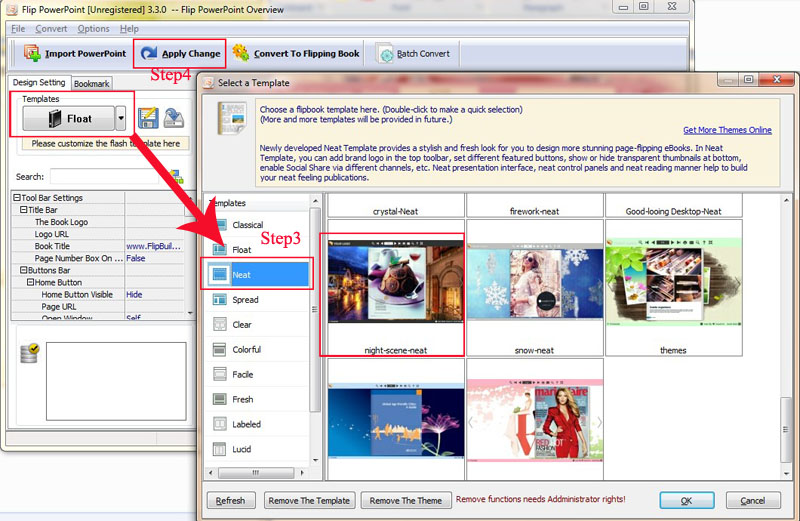 |

