Where to find frames to add on inserted photos?
I converted my photos to Flip Image Professional and now I think they will look nicer if I can add frame on photos. Anyway, I have no idea where to find it.
With Flip Image Professional, the photos can be edited and decorated. Then adding frame is a part of decoration option. With stylish frame, the photos can be more vivid and good-looking. Here are the steps to find frames and make it on photos.
1.Run Flip Image Professional first and click "Add image" to import the photos you are going to edit;
2.Select an image and click "Decoration" and then click "Frame" to come to “frame†options;
3.Pick up a frame that you appreciate and double click on it to apply and then the frame will show on the image;
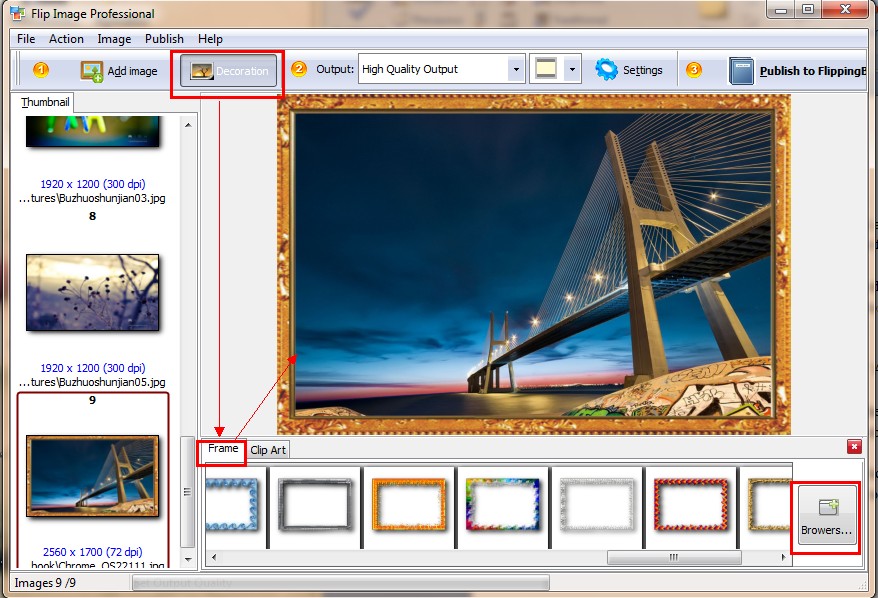 |
4.If you can’t find out a proper one, you can choose to browses a new one from your computer and then keep going to edit image or publish to flipping book.

