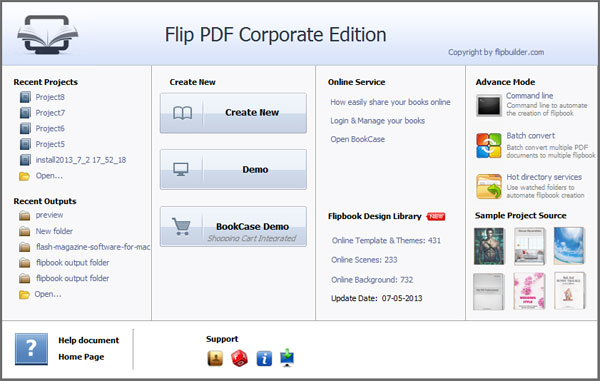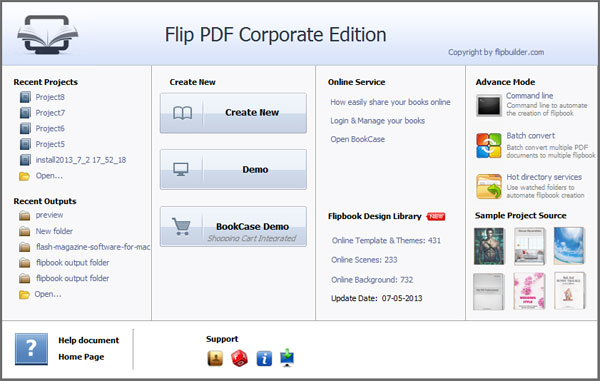Project Panel :
Start Flip PDF Corporate Edition software, you will see a Project Panel as below shows:
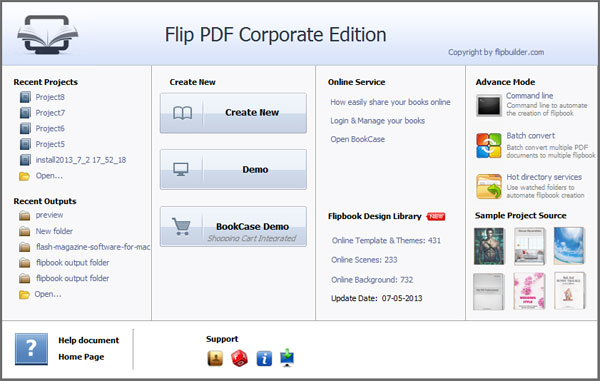
In the project control panel, you can:
- View and open recent projects and output flipbooks.
- Create new project, view demo project or check bookcase demo.
- Create account to use FlipBuilder Online Service, check Online Service details.
- Preview online resources from library: online templates, scenes and background.
- Use advanced modes to create flip book: command line, batch mode or Hot Directory Service.
- Download FlipBuilder sample book project to use directly.
- Get support info, check "About" and "Update" details.