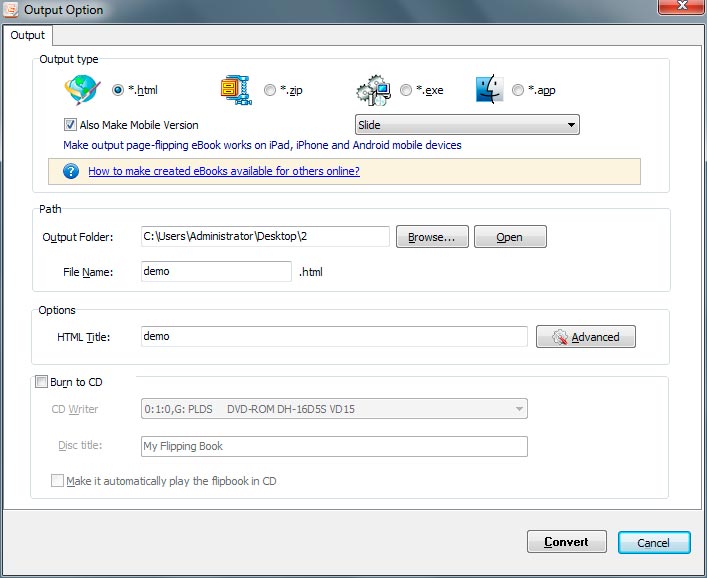
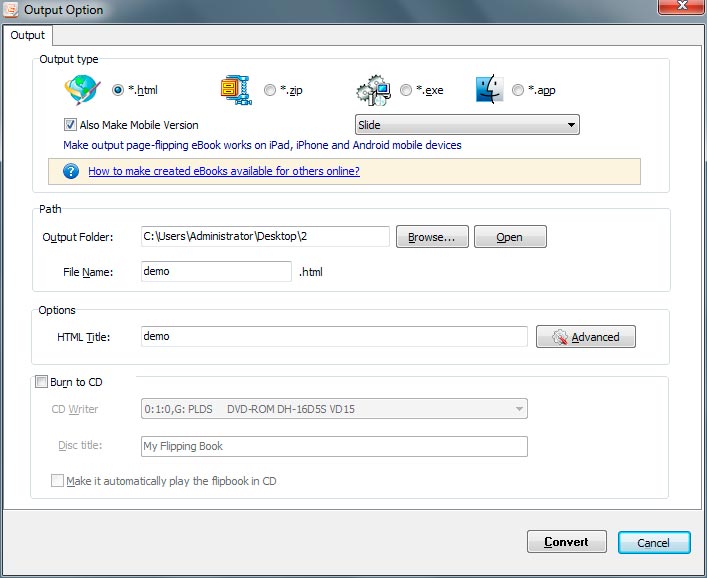

This output type is for uploading created page-flipping ebook onto websites.
You can define HTML Title and other properties by clicking "Advanced" button:
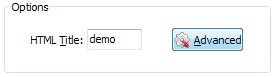
Set Keywords, Description or even Script in the below interface:
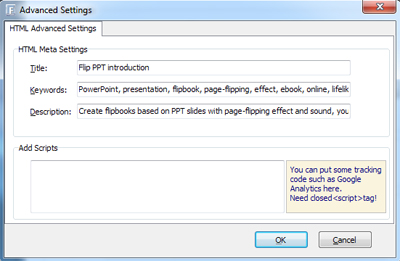

This output type is for compressing the created files into an integral ZIP package which can be sending out as attachment directly.
You can also define HTML Advanced Settings by clicking "Advanced" icon: ![]()
Your recipients just need to uncompress the ZIP file and then they can view the HTML flipbook instantly:
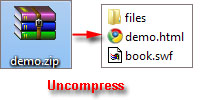
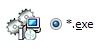
This output type is for outputting created flipbook as a single executive file, easy storing and easy viewing:

You can also define Icon and Opening Window Size in Advanced Settings:
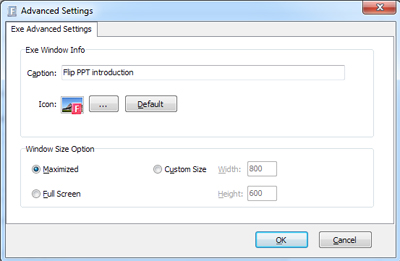
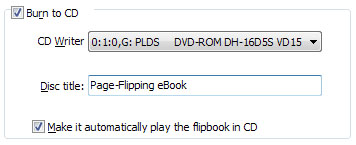
After choosing output type, then check the option "Burn to CD", set "CD Writer", define "Disc title", at last click![]() button to output flipbook in your defined type.
button to output flipbook in your defined type.