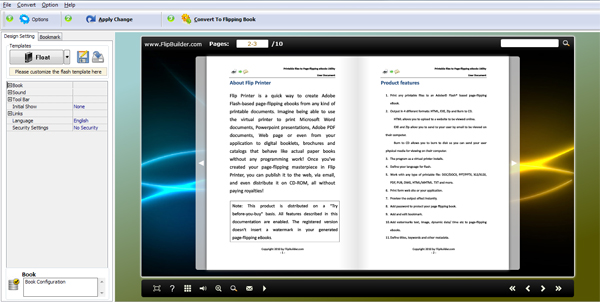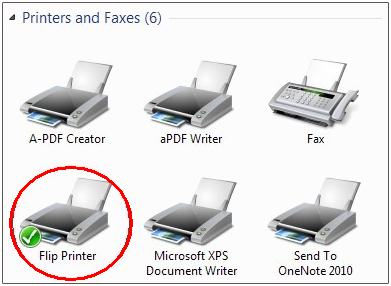
After opening the file you want to print into page-flipping eBook, click "Print" command, then you will enter into the Choose Printer interface (here take Word 2007 print interface as reference):
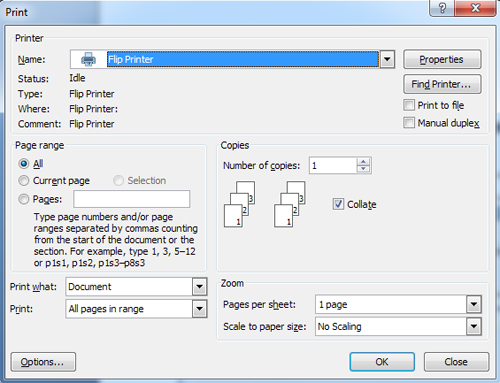
After installing Flip Printer, the tool will be listed in the interface of "Printers and Faxes":
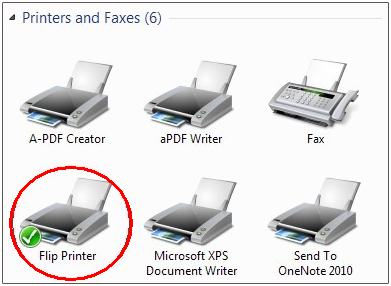
You can define page range, copies, properties, paper/ quality etc. before printings;
Click "OK" to enter into Flip Printer application options interface and template setting interface. (Just preview applied effect on first 10 pages.)