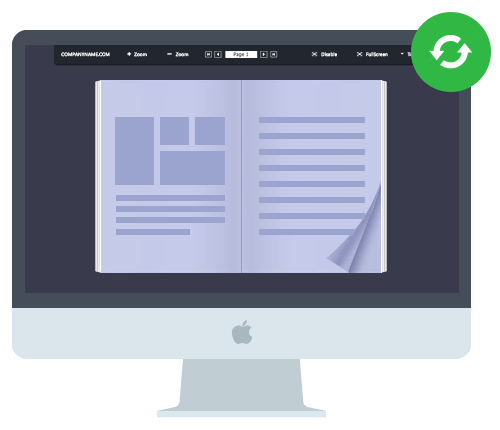
Different from other programs in the Flip series, Flip PDF For Mac is designed especially For Mac devices, Mac OS X Leopard, Mac OS X Snow Leopard, Mac OS X Lion, etc. The Mac version program provides an efficient, effective conversion mode for you to customize your style HTML5 page-flipping eBook with ease. With just a couple of clicks, you are able to generate lifelike flip books and reach your readers on all platforms!

Flip PDF Mac can output the flipbook project on both HTML5 formats to suit different devices automatically. Design and publish your eBooks seamlessly across tablets, mobile phones, desktop, and Web channels without a line of code. The software offers publishers streamlined digital magazine and catalog capabilities instantly across the most popular platforms.
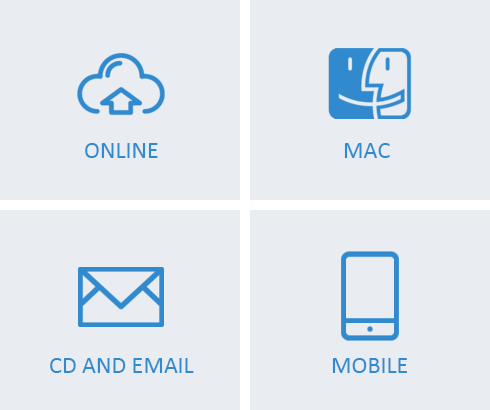
No matter which mode you want to view your created page-flipping booklets, online or offline, you can use Flip PDF For Mac to output the books in the following versions: *.html , *.app, *.zip, *.exe and Mobile Version. HTML allows you to upload the book to a website to be viewed online; and if you choose to output mobile version together, the HTML book can be even visited through iPad, iPhone and Android devices. The app (Mac Application) is an executable application that can run smoothly on Mac computers.
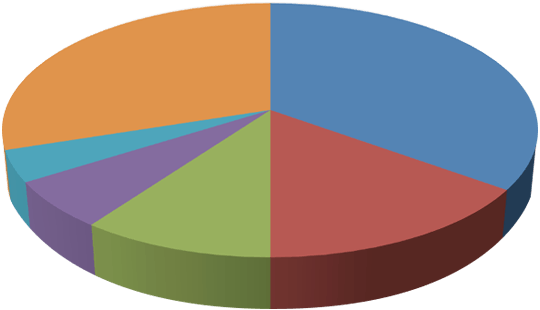
If you want to know how many visitors read your flipbook, where they come from, and how long they stay on your content, enable Google Analytics feature and insert your GA ID directly to online flipbooks using Flip PDF For Mac. After connecting your publication with GA, you are able track your flipbook's performance(traffic, page views, duration, bounce rate) and optimize your content strategy.
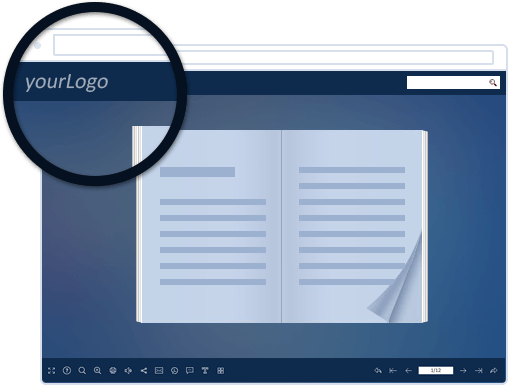
Customize your flipbook tool bar with your company logo or website icon, get exposure for your brand and make sure it is widely recognizable to your target audiences. This feature allows you to deliver your company's branding information to your clients as they are viewing your publications.
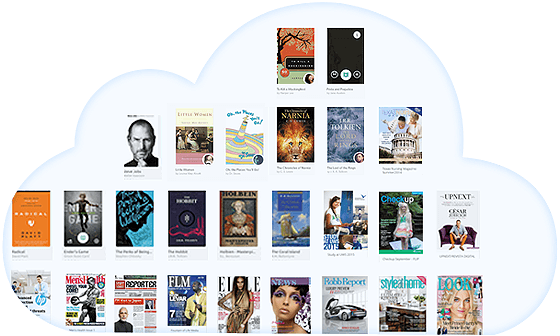
To easily publish your created book online you do not need a web site, FTP or any other upload tool. Just create an account on FlipBuilder Upload Service center and simply upload, manage and share your publications with others via email and social networks. It's easy for people to view your books online in their browser on their PC, Mac, iPhone, iPad and Android devices.
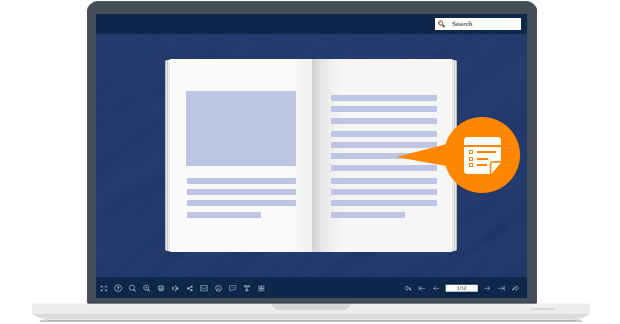
To help readers take notes on your books while reading, you can enable the Annotation feature. When readers view your book on a computer, they can easily add text notes, highlight pages with a brush, draw rectangles or ellipses anywhere on the page of your book. If they open the book next time, they can view or delete the comments as they want.
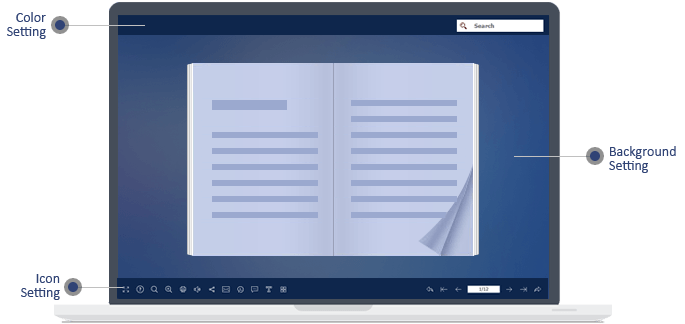
With the many pre-designed templates in Flip PDF For Mac, you can easily customize a style to use for your page flipping booklets. Using FlipBuilder's numerous settings the user can create tool bar icons, set titles, logos, cover designs, backgrounds and other custom features.
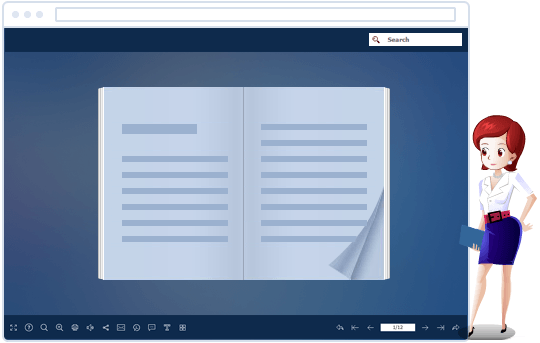
Our latest version of Flip PDF For Mac allows users to record audio for pages with synchronized text integrated into your book. And, you can even apply existing audio files directly to your pages. This advanced Assistant feature allows you to create exciting presentations for meetings, story books for kids, language books for learning or whatever your imagination creates.

While using Flip PDF For Mac, you can edit language to show your book tips, allow users to download your created page flipping booklets, view your eBook in Full Screen mode, share the books in Facebook, Twitter, Google, Yahoo and more. You can also disable these functions to prevent sharing content.

Connect your pubilcations with audiences on social sites like Facebook, Twitter, Digg, Google Plus etc. Lead more traffic to your site and increase inbound links which will increase your page rank.
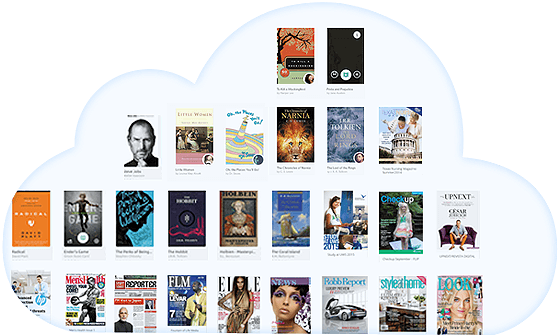
With powerful cloud publishing service in Flip PDF For Mac, it is an easier way for you to upload digital magazine online after creating it without any FTP or online upload tools. All flipping books are hosted on our online server, which ensures its security and copyright.
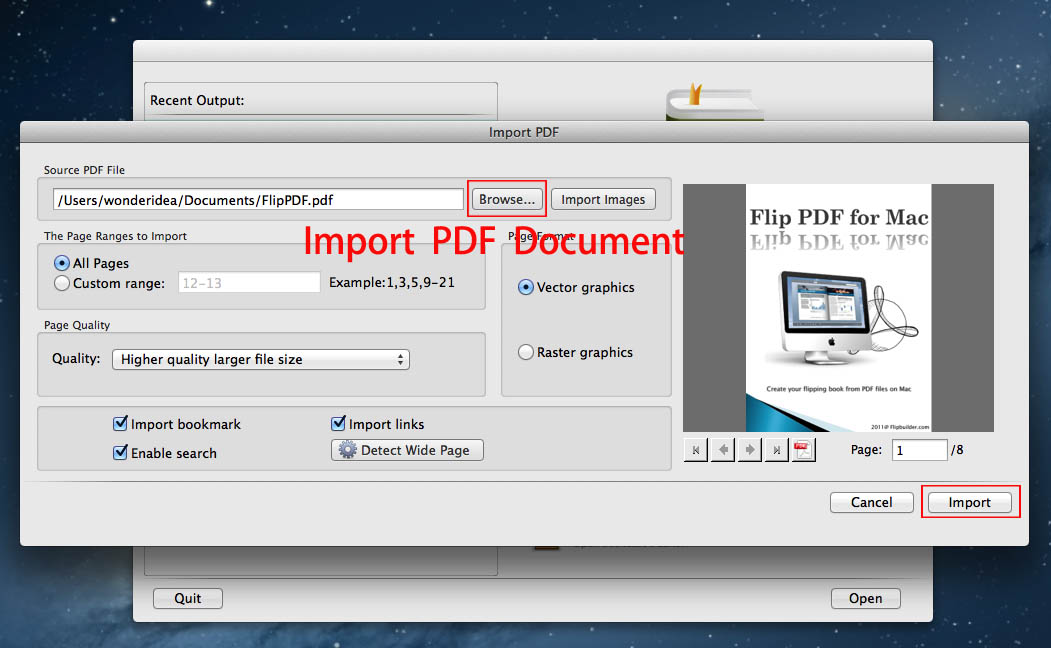
Start Flip PDF For Mac program, set up a new project by importing PDF document from your Mac computer, it is easy and fast.
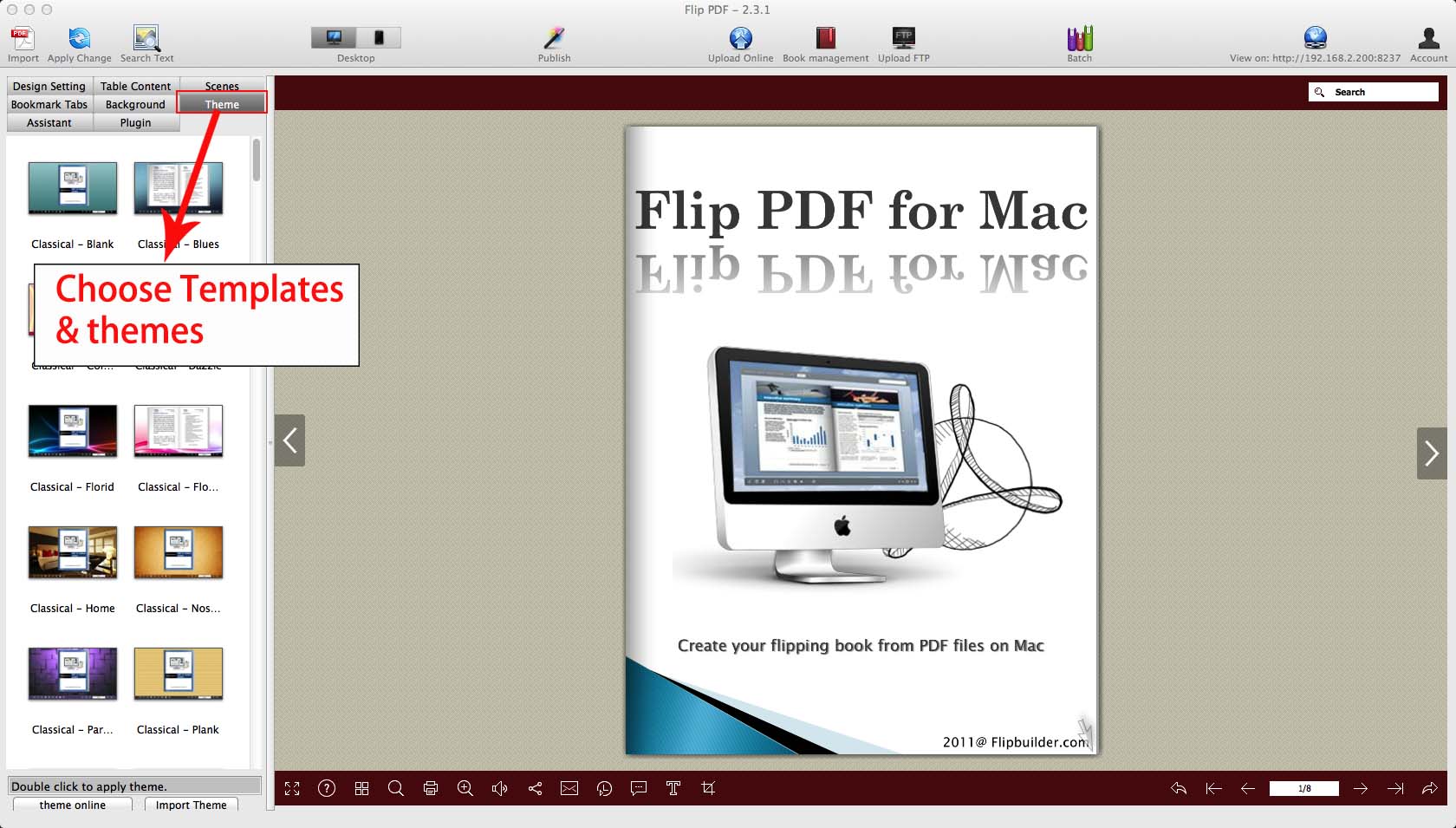
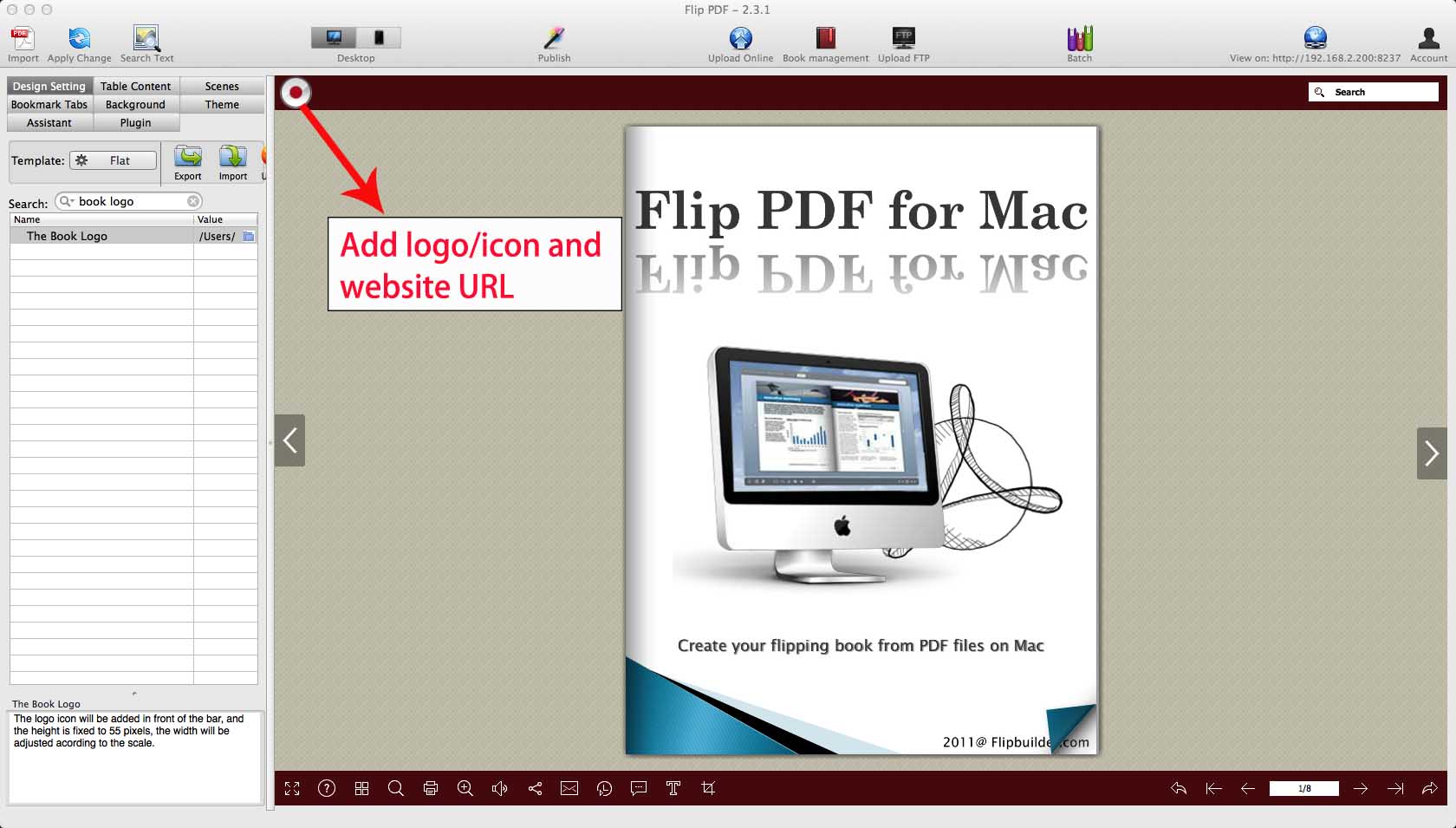
Get started with pre-designed templates and thmes, you can design your flipbook with built-in template, theme, background, animated scene, assistant, plugin, bookmark & bookmark tabs. You can customized the toolbar and add clickable logo to your publication too.
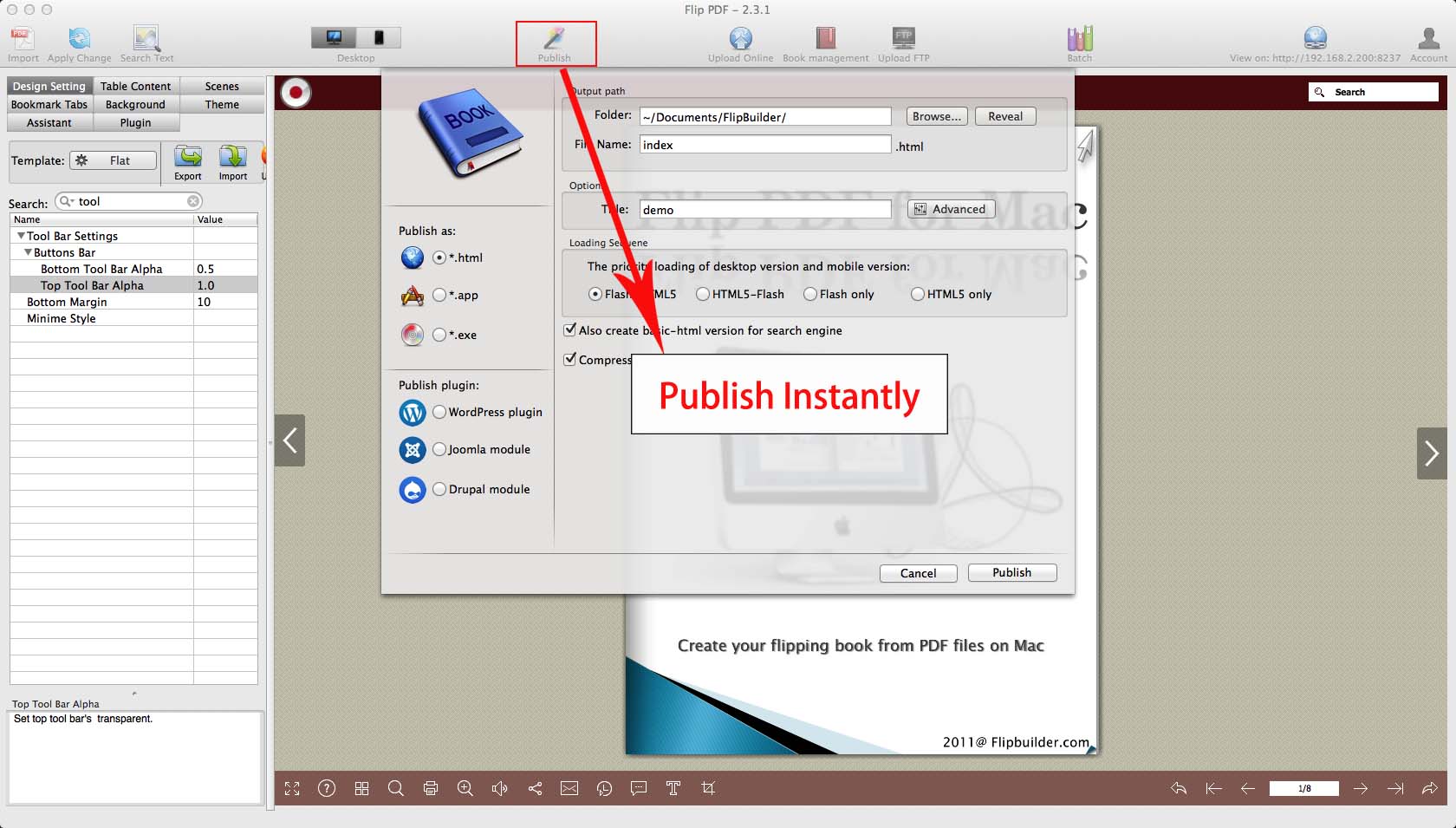
Publish digital publications as HTML, ZIP and EXE formats and easily send them to your readers via Email. It's also possible publish a flipbook as WordPress plugin or Joomla module that can be embedded in web page.
| Item | Features | Flip PDF For Mac | Flip PDF Pro For Mac | Flip PDF Corp For Mac |
|---|---|---|---|---|
| 1 | Convert PDF to HTML5 based page-flipping eBooks | |||
| 2 | Publish onto FlipBuilder Server, easy manage and share flipbooks | |||
| 3 | Output in different formats: HTML, EXE, Zip, Mac App, Mobile version | |||
| 4 | Import bookmarks, hyperlinks (web/page/email links), text (for searching) from PDF files | |||
| 5 | Apply pre-designed templates: Classical, Spread, Float and Neat. Also wonderful themes and animated scenes provided. | |||
| 6 | Add Image logo to insert before Book Title in Float template | |||
| 7 | Add Book Title in Float template which can be clicked to visit webpage online | |||
| 8 | Define template details, like book margin, background image, read orientation, hard cover, autoplay etc | |||
| 9 | Add Help config to manually define content with using Image | |||
| 10 | Customize toolbar buttons to set permissions, tips language for downloading, printing, sharing, Home button and more | |||
| 11 | Allow readers to add annotation text or shapes to highlight | |||
| 12 | Export and save settings, themes for future uses. Also support save project. | |||
| 13 | Define title for HTML output flipbooks | |||
| 14 | Replace existing icons on toolbar by editing Icon file | |||
| 15 | Add About button to show contact or some other information | |||
| 16 | Insert images, slideshow with fade effect to the imported pages (define actions, like go to webpage, open pop-up images, etc.) | |||
| 17 | Edit pages with adding links (web/page/web/pop-up images/Javascript function) | |||
| 18 | Insert FLV movie, YouTube video to pages | |||
| 19 | Add sound to the pages while viewing the page | |||
| 20 | Embed animation effect into pages with built-in resource library | |||
| 21 | Insert buttons on pages to link pages, call Javascript function, or play Video in pop up window | |||
| 22 | Insert shapes into pages, including lines, Ellipse, Rectangle, Highlight area | |||
| 23 | Add text on pages with defining animation, text font, effect and actions | |||
| 24 | Replace existing icons on toolbar by editing Icon file | |||
| 25 | Insert images, slideshow with fade effect to the imported pages (define actions, like go to webpage, open pop-up images, etc.) | |||
| 26 | Edit pages with adding links (web/page/web/pop-up images/Javascript function) | |||
| 27 | Insert FLV movie, YouTube video to pages | |||
| 28 | Insert buttons on pages to link pages, call Javascript function, or play Video in pop up window | |||
| 29 | Insert shapes into pages, including lines, Ellipse, Rectangle, Highlight area | |||
| 30 | Add, delete, reorder pages in existing project | |||
| 31 | Export projects added in Page Editor, like links, images, movies to import and use later | |||
| 32 | Integrate more pre-designed templates and scenes | |||
| 33 | Add shopping projects to pages, like Price, Order buttons, Product photos, Shopping icons, etc. | |||
| 34 | 5 user installations | |||
| 35 | 1 year Free hosting up to 1,000 books |
We want you to be 100% satisfied, so we offer a user-friendly Money Back Guarantee for all of our customers!
Once you have purchased the software, you can use the program to convert an unlimited number of PDF files to any number of page-flipping eBooks.
We deliver fast & effective technical support and customer service to ensure that every experience you have is the best it can be.