Can I add movie button on flipbook page to play FLV movie?
How can I add a movie into page flipping publication with Flip Office Pro software?
Whether you admit it or not, multimedia book with movies is much more attractive than the text paper. With Flip Office Pro, you can ease to add a movie file (*.flv, *.f4v, *.mp4) in flipping page and let you create attractive flip ebook. Easy as below steps show:
Step1. Start Flip Office Pro program and click "Edit Page" button to enter into "Flip Page Editor" interface;
 |
Step2: Find "Add Movie that Plays FLV" logo button on the toolbar and click it;
Step3: Embed the movie window to page area where you want to add movie;
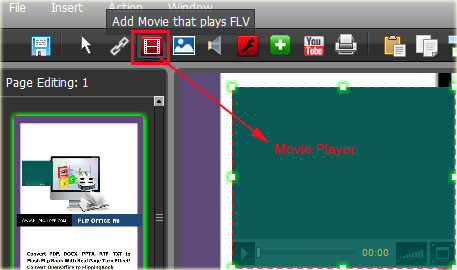 |
Step4: Define the Movie Properties:
1. Click "Select FLV Movie" button to select movie file (*.flv, *.f4v, *.mp4) from your computer;
2. Customize player skin color;
3. Set Play Movie and Stop Movie type;
4. Define Player location and Player window size;
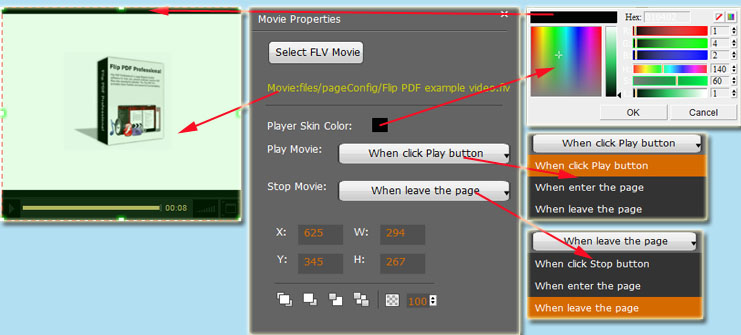 |
Step5: Click "Save the Settings" button and output you flipbook, then you can create you wanted effect flipping book with FLV Movie plays on page