Can I add You Tube video to play with flipping book?
I want to convert my office file to page-flipping ebook, and with You Tube video inserted, will you tell me the easiest way?
Yes, you can use the program named Flip Office Pro to create you wanted flipping ebook.
Just follow the bellow steps:
1. Click Edit Pages button to enter into Flip Page Editor interface;
2. Select "Insert" -> "Insert You Tube" or click Add You Tube button to draw a insert box on the area where you want to insert;
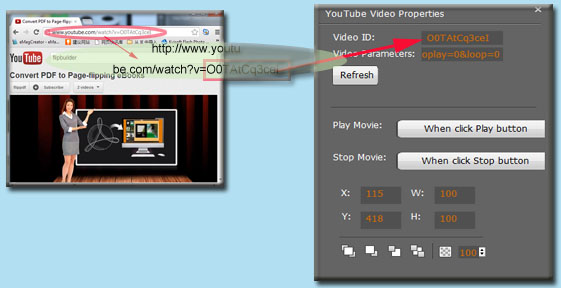 |
3. Set You Tube Video Properties: The Video ID, Video Parameters, Play mode, location and player size;
4. At last, save the settings.
 |