Can I adjust contrast of images with Flip Image Professional?
How can I enhance the contrast of some images and lower the contrast of others? Please show me a simple way to change contrast.
Of course Flip Image Pro provides an easy way for users to change or adjust the contrast of images. You can choose to lower or enhance the contrast based on your need or images quality. Now let’s show you the easy method and steps to adjust contrast of images.
1.Add Images: run Flip Image Professional and import images to program to get start with clicking “add image†button; 2.Enhance/Lower contrast: select an image and move to toolbar above the images and then keep going to find out “Enhance Contrast†and “Lower contrast†icon; 3.Adjust contrast of images: click “Enhance Contrast†or “Lower Contrast†to adjust the contrast of images directly; if you want to redo it just click last icon “Redoâ€.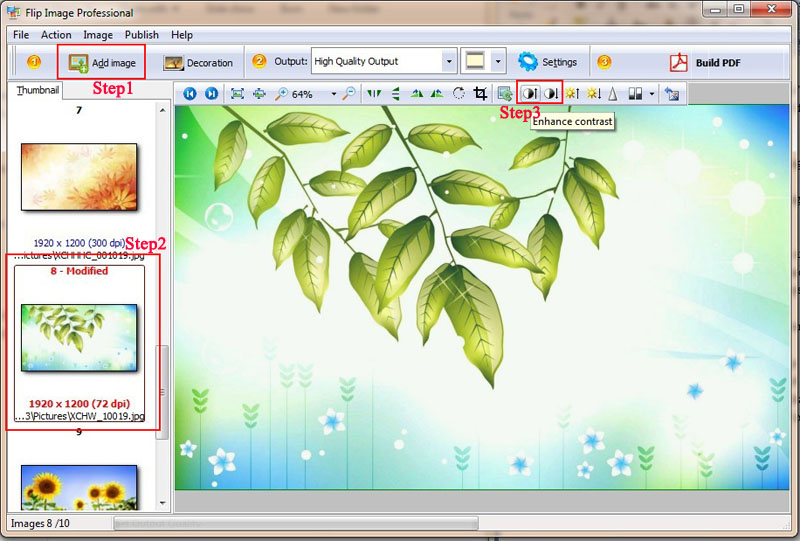 |