Can I control the page flipping time of flipbook?
Sometimes, when I create flipping publication from Flip Office Pro, I hope my readers can flip the book more quickly or slowly, so how can I to control the flipping time while I create flipbook?
While using Flip Office Pro to create flipbook, yes, you can control the flipping time to make book flipping slow or fast.
Easy as below steps show:
1. Running Flip Office Pro, and import office file from your computer, you can import bookmark or enable search in import interface.
2. Find out "Flipping Time" option: Design Setting -> Flash Display Settings -> Flipping Time
3. Define "Flip Time" setting as your wanted time speed.
4. Apply change, and then you can preview the effect directly.
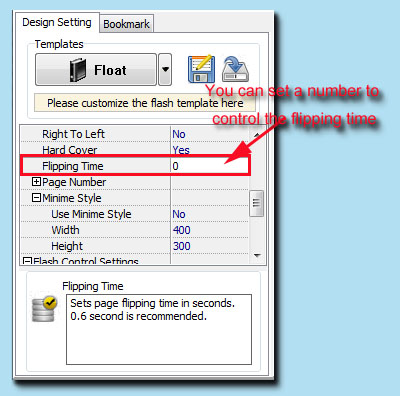 |