Can I customize the content of help button?
The content of help button can’t help me anymore. And I wonder can I customize the content of help button? If I can, please tell me how to make it.
There is a help button setting on design setting window of Flip PowerPoint. If you are new users, you can know some base operation knowledge of Flip PowerPoint. After you are familiar with flip book, you can customize the help button content to show more details about flip book or operation guide.
1.Import PowerPoint: run flip PowerPoint and add file by clicking “Import PowerPoint†button; 2.Help Config: move to “Design Setting†window and find out “Help Config†column or enter “help†on search box to get help Config easily; 3.Insert Help Content file: make help button show first and click “Help Content File†to insert a file with images or SWF format; 4.Refresh flip book: after inserting successfully, click “Apply Change†to refresh flip book and click help button to check the new help content.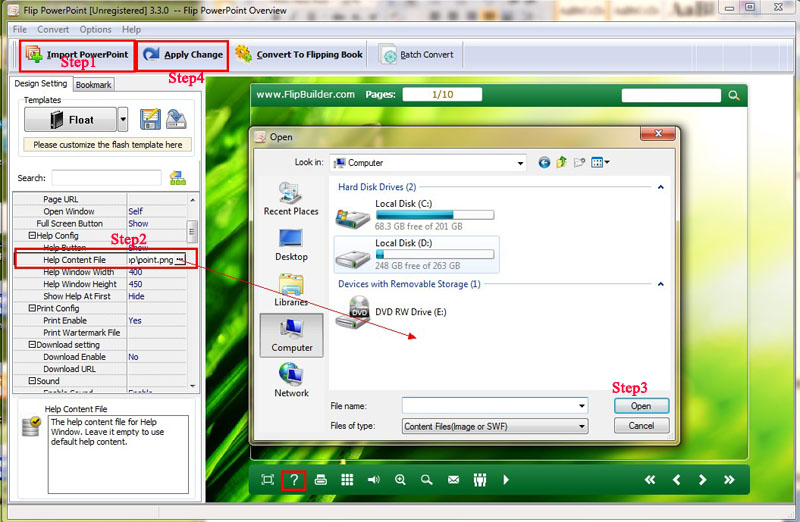 |