Can I insert symbol on text while entering text?
I need to insert a symbol on my text and I have no idea where to get the symbol or special character with Flip Word? Show me the method, please.
With Flip Writer you can use the symbol dialog box to insert symbols or special characters that are not on keyboard as well as Unicode characters. Anyway, the types of symbols and characters that you can insert depend on the font that you choose. Now let’s show you the steps about inserting symbol on text.
1.Enter or open text: run flip writer and then enter the text you need or open the text file in your computer to keep going to edit; 2.Symbol Button: click where you want to insert the symbol and on the insert tab find out symbol group and click symbol; 3.Insert Symbol: find out the symbol you need and click “OK†to insert directly and close the window. Then it will show on your text exactly.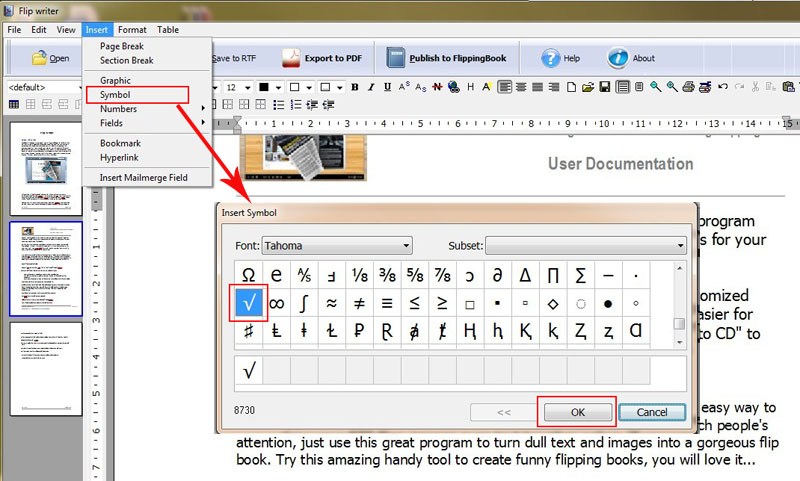 |