Can I remove the selected images after importing to program?
Flip Image Professional help me a lot to make a flash album. But now I got a question here. That is how I can remove the selected images after importing to program.
With Flip Image Professional, your images can be edited such as flip horizontal, rotate and so on. Of course you can remove the selected images although you have imported them to program. It can be deleted quickly with several steps. There are two ways to delete the selected images.
1.Click “Add image†to import images to program and keep going to edit the images;
2.Select an image and then right click then there will show a list about adding images, moving up and down and remove images;
3.Click “Remove†which is at the bottom of the list and then the selected images will be gone;
4.The other way is to select an image as well and use “Delete†key on the keyboard to remove the select image quickly.
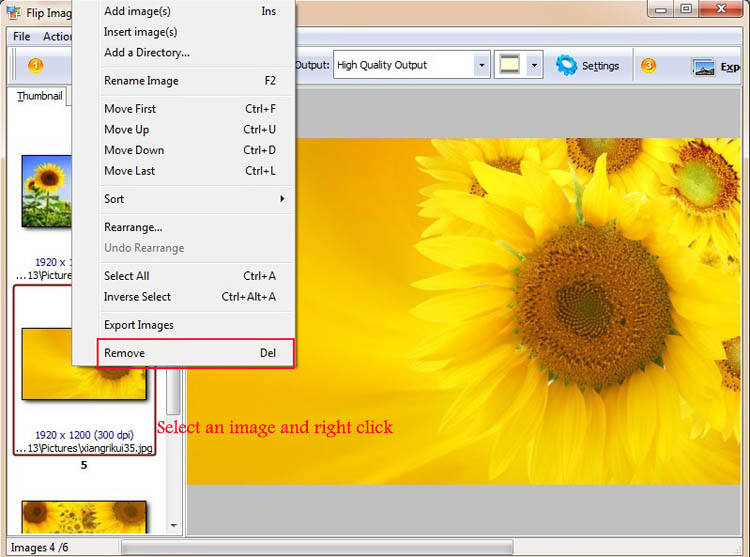 |