Can I set password for my page-flipping publication?
What I want is to set a password for my page-flipping publication. It is important for me to set a password to protect my privacy. Please help.
Setting password is a useful and simple way to keep privacy. Flip Wordalso allow users to set password for page-flipping publication. There are two ways to set password to open the page-flipping book. What’s more, you can set the protect page rang. Here let’s show you the details step by step.
1.Add file: import word file to Flip Word with clicking “Import Office†button and continue to move to “design setting†window; 2.Get “Security Settings†option: find out “Flash Control Settings†column on “Design Setting†window first and then get “Security Settings†below “Flash Control Settingsâ€; the other way to go to “Security Settings†is to move to the top toolbar click “Options†and then select “Flash Securityâ€;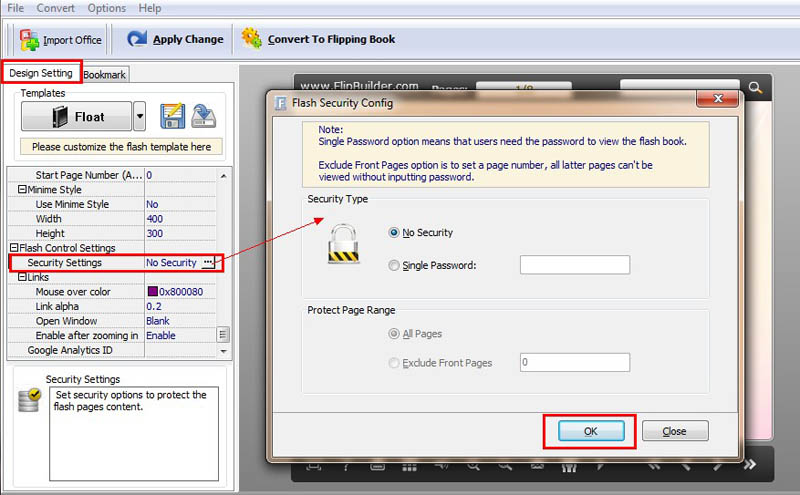 |
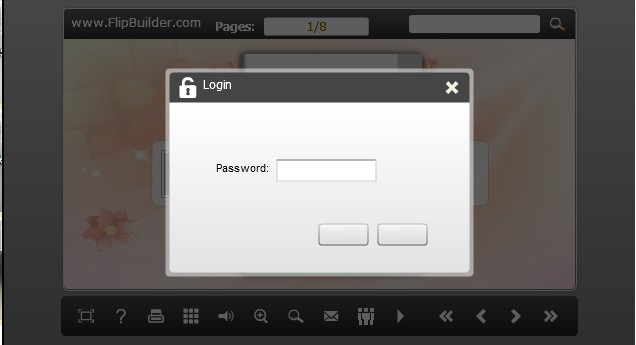 |