Can I set the book margins of flipbook?
I imported my office document into Flip Office Pro, but the margin is too wide, how to set the margin into suitable spacing?
If you want set the margin of flipping book, you just need reset the parameters in "book margin" group while creating them with Flip Office Pro.
Step1. Start Flip Office Pro and import office file;
Step2. Find out "Book Margins" on the left "Design Setting" Panel;
Step3. Set parameter for top margin, bottom margin, left margin and right margin;
After you set those done, apply change to preview the flipbook.
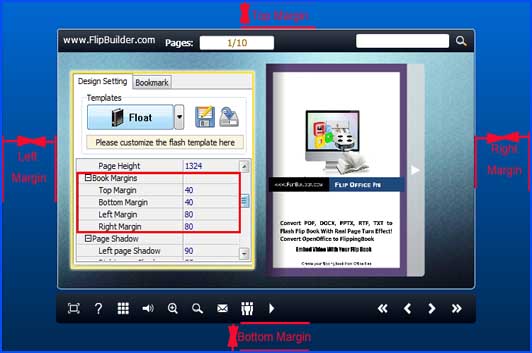 |