How can I add a watermark to my photos?
While I decorate photos before importing, I want to add a watermark on photos. But where is watermark setting?
After click on "Import Image" icon, you will enter into another window that provides you various decorations to design photos. And in the menu bar, you can click on "Setting" to add copyright watermark on photos, then publish into flipping book.
Detail procedure is as follow:
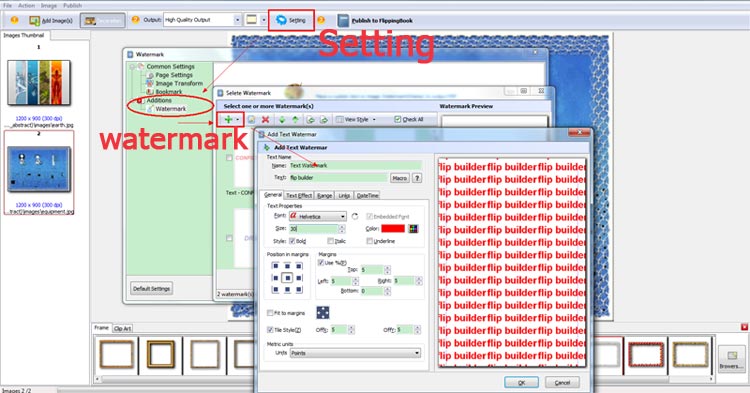 |
2. Click "Setting->Watermark->Set Watermark" to add new text watermark, you can define watermark text and set watermark font, color, layout in this dialog box. After setting, click "OK" to store the setting;
3. Click "Publish to FlippingBook" to import your designed photos in Flip Office Professional, then all images will be merge to a flipping book. If you want to make it more professional, you can design flipbook toolbar color or edit the book page with rich-media. Then "Apply Change" icon;
4. The last step is: choose output type to output flipping book, edit HTML tile info and click "Convert" to end.