How can I customize flash window color of flip book?
I already changed a wonderful background for my flip book. And I just have difficult in customizing flash window color.
Flip Word not only allows users to change the background file of flip book but also change the flash window color. A wonderful template of flip book contains beautiful background file and suitable color. Then just customize a wonderful color of flash window.
1.Import Word File: click “Import Office†to add word file to program and click “Apply Change†to refresh flip book; 2.Find out “Flash window colorâ€: Move to “Design Setting†window and then find out “Flash Window Color†below “ Background†option in Classical templates; 3.Pick up a color: click “Flash Window Color†option and then color option window will pop up and pick up a color you like and click “OKâ€; 4.Refresh flip book: click “Apply Change†to refresh the flip book and check the flash window color is suitable or not.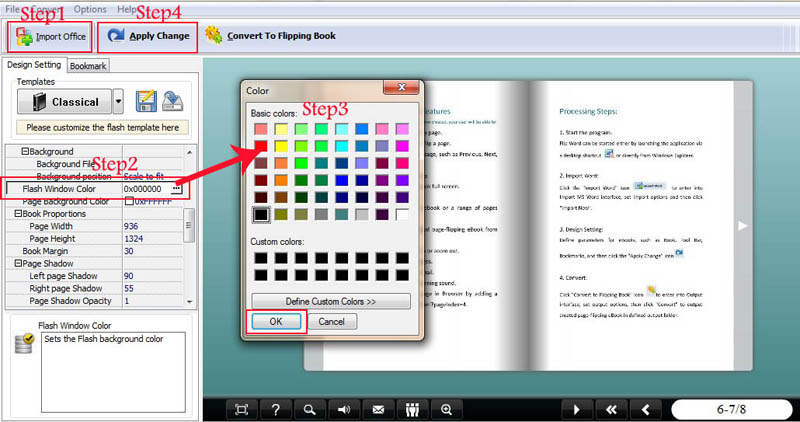 |