How can I do to change the size of the book freely?
Sometimes flipbook text is too small to read easily, how can I do to make it bigger that readers can read clearly?
In Flip Office Professional software, "Zoom in/out" feature can be used to change the size of the book easily, make the book bigger or smaller.
Detailed procedure and effect is as follows:
1. Import Office files to Flip Office Professional, and select the template you like. Different templates provide you different features;
2. In tool bar settings panel, click "Yes" option to enable zoom in/out on flipping book, or you can enable flipping the book page by scroll with mouse;
3. After design setting, remember to press "Apply change" icon, then Zoom In/Out button will be shown on flipbook toolbar. You and your readers can click on it to change the size of the book easily.
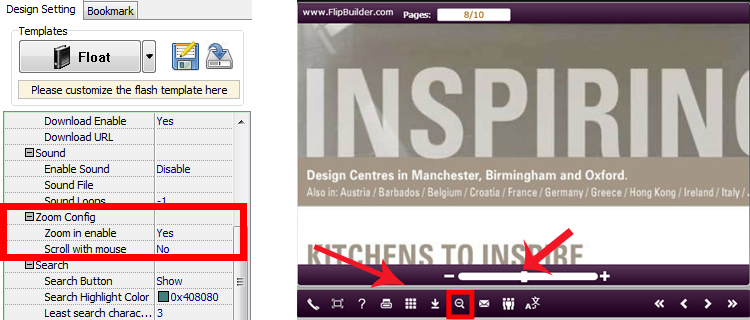 |