How to adjust flipping book proportions between page width and page height?
How to adjust flipping book proportions between page width and page height?
If you want to adjust you flipping book to get a proper proportion between page width and page height, Flip Office Pro will help you to handle the work with ease. Want change those parameters of width and height, just see steps below.
Step1. After import office file from your computer, please find the Book Proportions group on Design drop-down list: Design Setting -> Flash Display Settings -> Book Proportions;
Step2. Input number into "Page Width" box and "Page Height" box to adjust book width and book height.
Step3. Apply change to see adjust result.
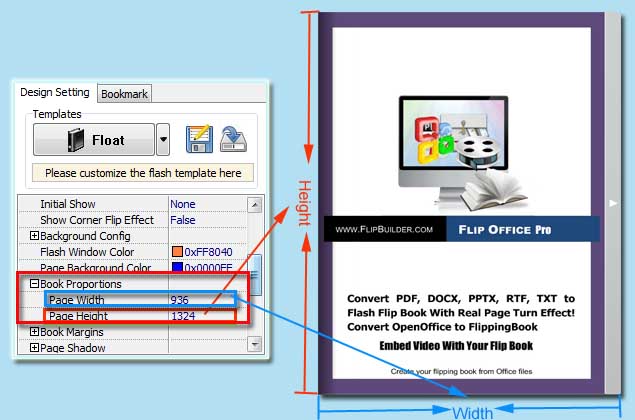 |