How to adjust the page shadow of flipbook?
I want change the page shadow of flipbook to improve reading experience, any suggestion?
Yes, Flip Office Pro allows you to change the page shadow of flipbook with ease. Please follow the below steps:
Step1. Find the "Page Shadow" group on Design Setting list: Design Setting -> Flash Display Settings -> Page Shadow;
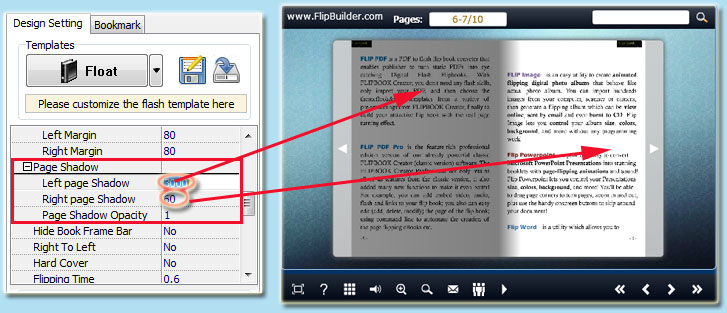 |
Step2. Set parameters both for "Left Page Shadow" and "Right Page Shadow". The larger the number you input, the shadow more obvious;
Setp3. "Page Shadow Opacity" setting, enters the number between 0 and 1. "1" represent opacity, "0" represent transparent.
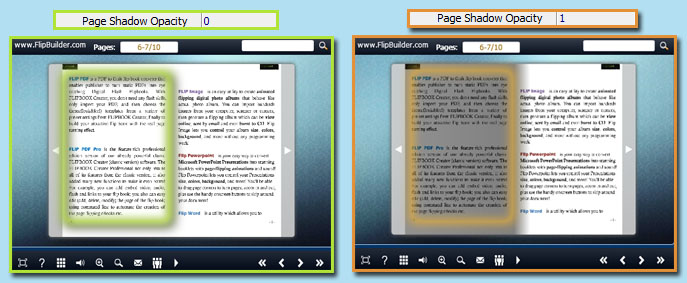 |