How to decorate images with adding clipart?
I would like to decorate my images with Flip Image Professional. Is there a way for me to add cute and novelty clip art on my images?
Compared with Flip Image, Flip Image Pro allows users to decorate images such as adding frame and clip art as well as editing images (such as flip horizontally, crop, rotate etc…) freely. Anyway, there are many cute and novelty vector clip art list for users to choose. Now just pick up a proper and favorite clip art on images.
1.Add images: run Flip Image Professional and click “Add image†to import images to program first; 2.Decoration: select an image and click “Decoration†button which is next to “Add image†button; 3.Pick up art clip: move to “clip art†window and pick up a clip art; you can select a clip art and drag it to the image or just double click on it to apply; 4.Check effect: after that the clip art you choose will be shown on images directly and if you can’t get the clip art that you like, you can import new clip art with “Brower†buttons easily.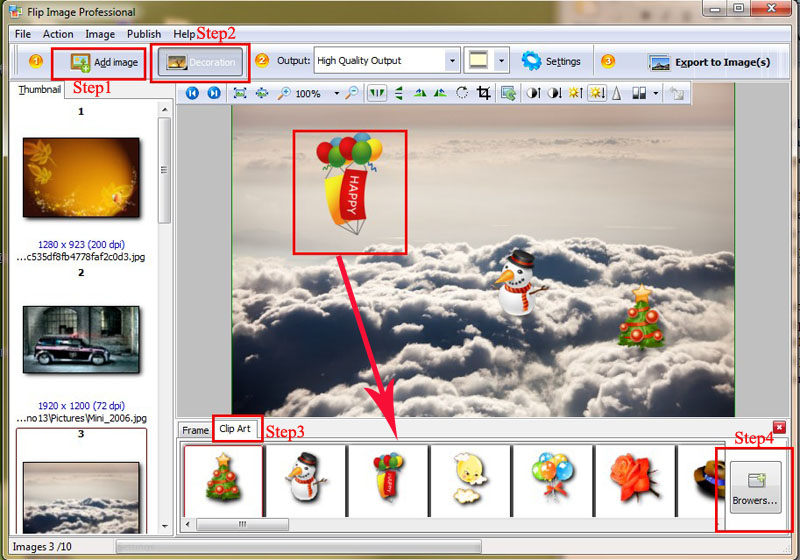 |