How to design buttons font of flipbook in Flip Office Pro?
I want use Flip Office Pro to create a page-flipping catalog, and want change the buttons font to make the flipbook stand out, can I do this?
Yes, you can use Flip Office Pro to design the buttons font of flipbook with ease. Here are some tips:
1. Start Flip Office Pro and import object file from your computer;
2. Find out "Buttons" group on the "Design Setting" panel: Design Setting ->Flash Display Settings -> Font -> Buttons;
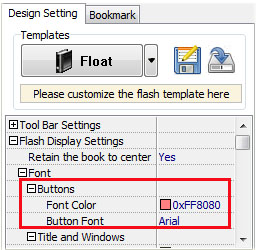 |
3. Font Color setting: select a proper font color from color box;
 |
4. Button Font setting: choose font from drop-down list;
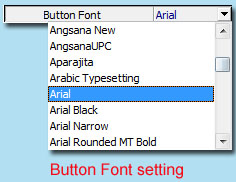 |
5. Apply change, and then you will find the buttons font has been changed.
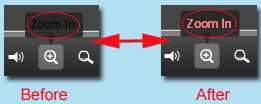 |