How to enable people search the contents of flipbook?
I have a large of information flipbook to be shared, and I want my readers can search particular content in flipbook. Can you show me how to do that?
Yes, making your online flipping book full-text search is ease carry out in Flip Office. You just need to following below steps.
Step1: Click "Enable search" option in "Import Office" interface;
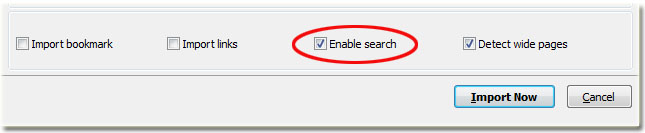 |
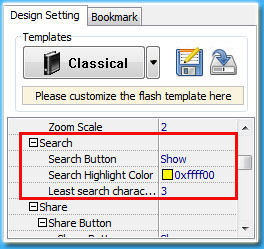 |
1. Choose "Search Button" -> Select "Show";
2. Choose "Search Highlight" Color -> Choose the color of found words;
3. Choose "Least search characters" -> Sets the least number of search characters.
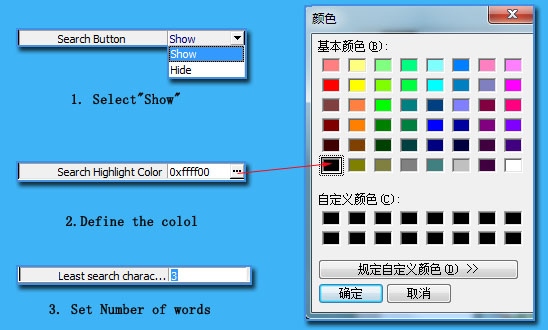 |
Step3: Apply change, then click "Convert To Flipping Book" to publish flipbook;
After publish flipbook online, readers can click the "Search" button on the toolbar to start search function, then input key words to search the particular content of flipbook.