How to host your created page-flipping flash book online for sharing or emailing easily?
If you don't have your own website to publishing created flipbook files? Or having problem with emailing a flipbook? When email as html the person has problems with the flash, when emailing as .exe outlook has problems with security, and when send the zip flipbook the person has no un-zip program. How do you work around this?
Now there is an online backup and share website you can utilize to publish your created flipbooks, just follow the below steps:
1. Open webpage of Dropbox: http://www.dropbox.com/ , and create your own account;
2. After inputting account information, a window will be shown to let you download the Dropbox.exe file, you can follow the operations as the below images show;
 |
4. Choose output format for your flipbook as "*.html", then define the output folder as "… \Dropbox\Public\flipbook", then convert;
5. The output files include HTML file, SWF file and "files" folder will be stored in the flipbook directory, right click the "flipbook" folder and choose "Dropbox->Share This Folder…" (Make sure all files uploaded onto the Dropbox.com, you can view all files in this webpage: https://www.dropbox.com/home#/Public/flipbook::: );
6. Right click the output HTML file, select "Dropbox->Copy Public Link", you will enter into book index page directly:
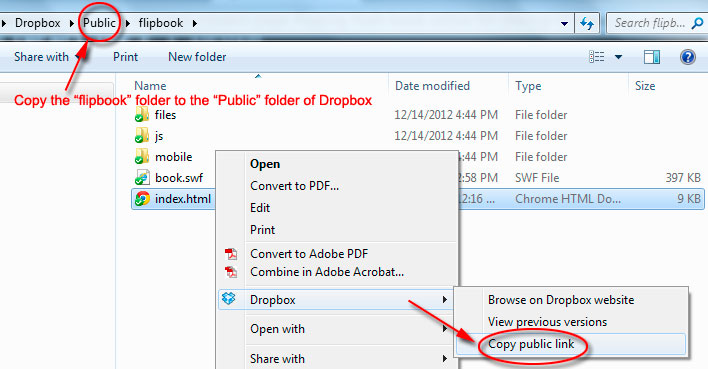 |