How to manage header and footer on text before converting to flip book?
I downloaded Flip Writer to have a try. And I have difficulty in adding header and footer on my text. Just show me how to add head and footer on text easily.
Flip Writer not only allows users to enter the text directly and then convert to flipping book but also allows users to change style, font and manage header and footer. Anyway, Flip Writer provides an easy way for users to enter or load footer and header content.
1.Create new file: run flip writer and create a new file or open a text file to edit first; 2.Find “Manage Footer and Headerâ€: move to toolbar on top click “View†and find out “Mange Footer and Header†from drop-down list; 3.Add Header/Footer: come to “Mange Header&Footer†window and click “Add Headerâ€/â€Add Footer†to enter or edit text directly or click “Option†to load or delete text; 4.View header and footer: after that click “Close†to go back main operation window and keep going to edit or publish to flipping book.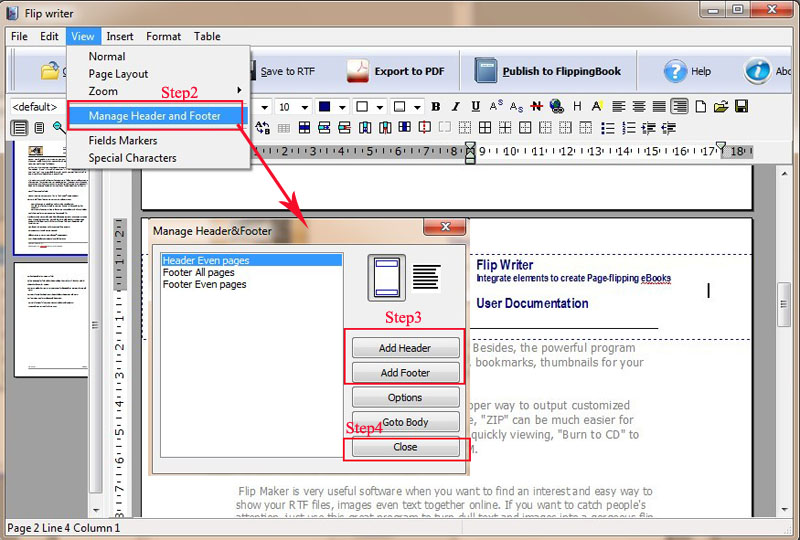 |