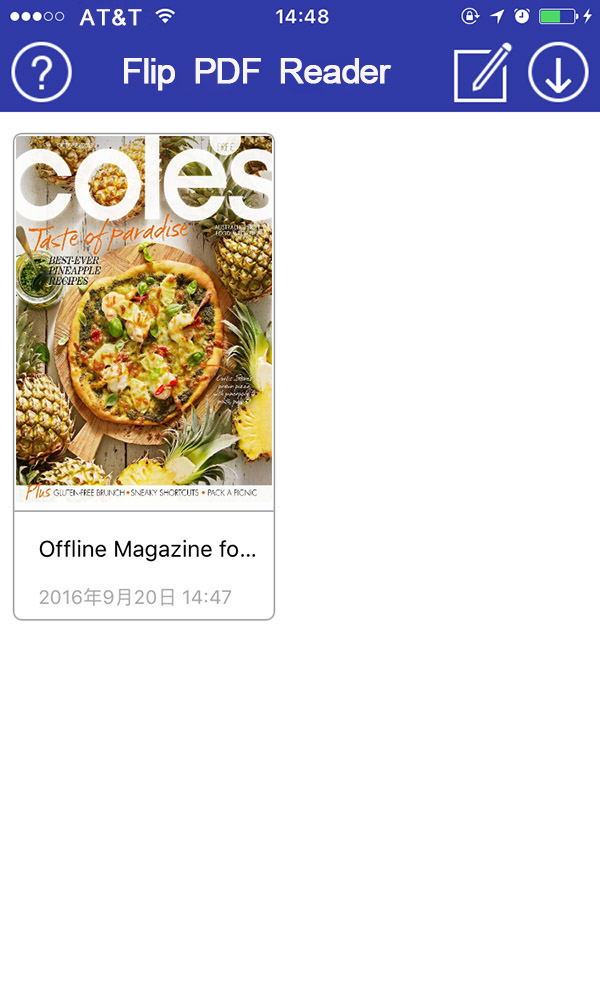How to read a magazine offline on my iPad/iPhone?
Flip PDF is a powerful tool to create digital flipbooks. However, is possible to publish a magazine that supports offline reading in my iPad or iPhone?
Flip PDF allows users create offline magazines for iPad and iPhone. Please read the step-to-step tutorial below, you can publish your publication for iPad/iPhone readers with ease.
1. Publish your magazine as HTML format and compress the files to zip format in Flip PDF publishing panel directly.
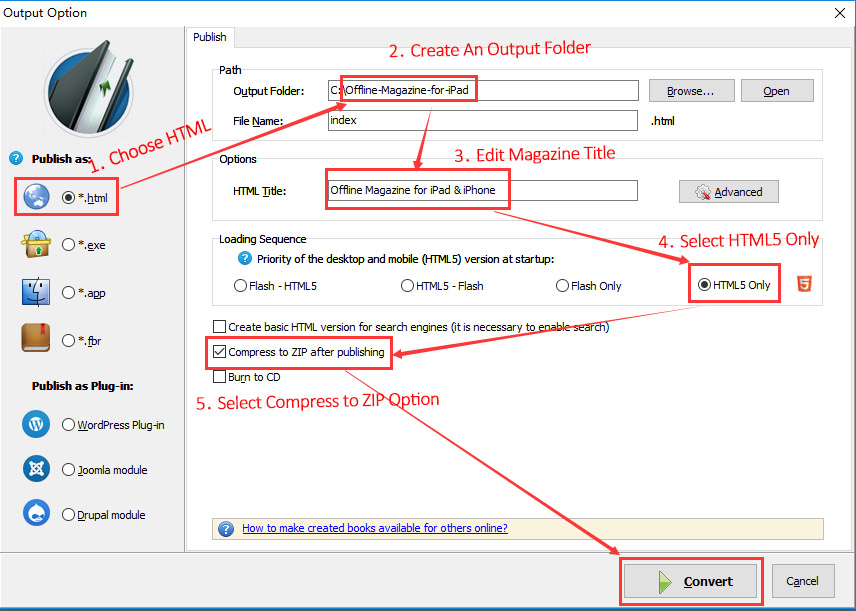
2. Get the zip file in the output folder

3. Connect iPad/iPhone with iTune in your computer, download Flip PDF Reader Application in iTune.
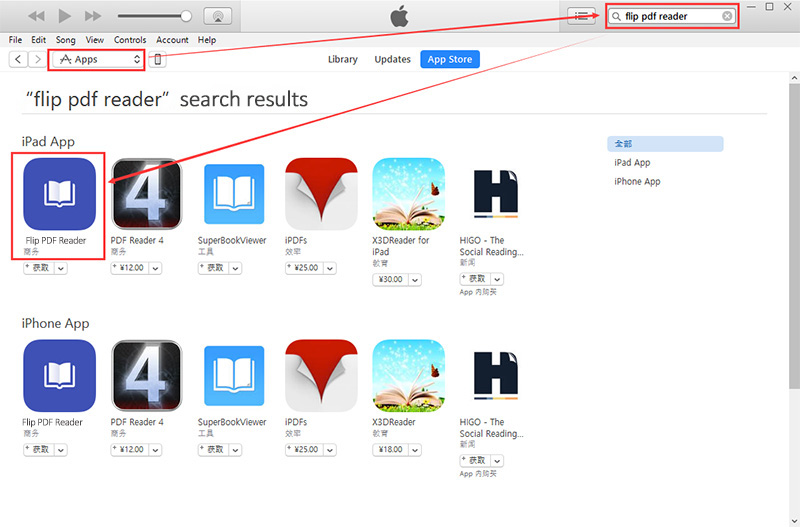
4. Add the Zip format offline magazine document(for example: Offline-Magazine-for-iPad.zip) to Flip PDF Reader in iTune.
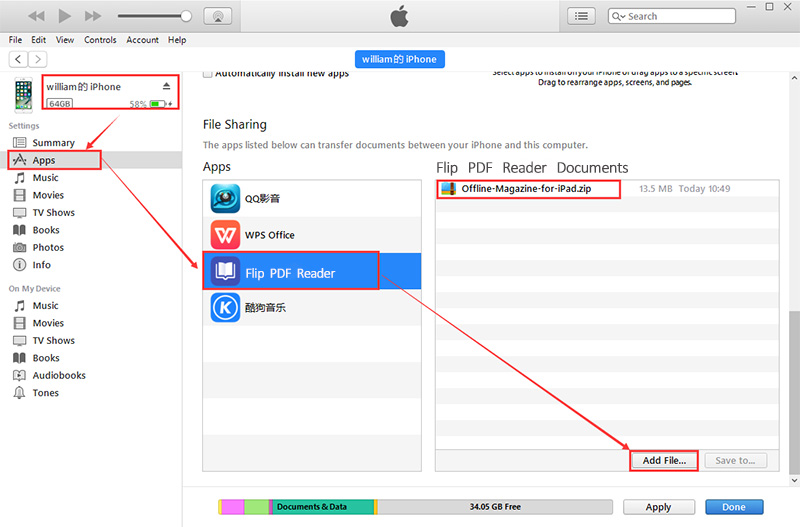
5. Open Flip PDF Reader in your iPad/iPhone, then you can read the magazine offline in apple devices.