How to retain the flip book to right?
Can I change the position of my flip book? I just fed up with the center position of my flip book. Just show me more details.
Yes, changing a position for flip book is better than always keep it in center. With Flip PowerPoint, the flip book can be retained to center or to right with several steps. Now let’s show you more details about retaining flip book to right.
1.Import PowerPoint File: run Flip PowerPoint and import PowerPoint file to program with “Import PowerPoint†buttons; 2.Design Setting window: go to “Design Setting†window and find out “Retain the book to center†option or enter keyword “ retain†on search button box to get quickly; 3.Retain the book to center or not: select “No†from “Retain the book to center†option or select “Yes†to retain flip book to center; 4.Refresh flip book: click “Apply Change†to refresh flip book and view the position of flip book.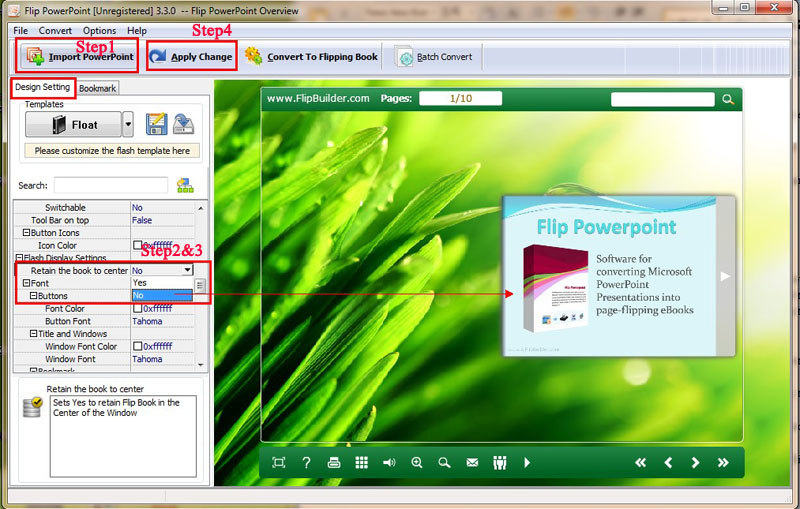 |