How to save a project file of flip book?
I convert PowerPoint file to flip book with Flip PowerPoint. And now I wonder how to save a project file of flip book for next use.
Flip PowerPoint offer an easy way to convert Microsoft PowerPoint Presentations into stunning booklets with page-flipping animations and sound. And after editing the file you can save the edited file as project file for next use such as adding other elements and without publish it to flipping book. Now just let’s show you the steps to save a project file for flip book.
1.Import PowerPoint File: run Flip PowerPoint and import PowerPoint file with clicking “Import PowerPoint†easily; 2.Select a template and edit file: move to templates option and select a template and then continue to insert something to embellish flip book; 3.Save Project as: come to “File†button on top and select “Save project as†to export and save the project file;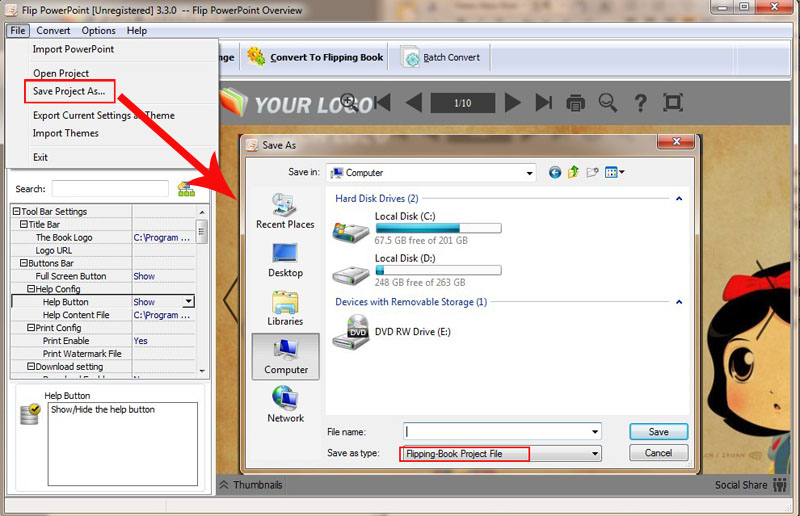 |