Is there a way to insert logo to flip book?
After converting my PowerPoint file to flip book, I got a question here. That is how to insert logo to flip book.
Flip PowerPoint help you make a wonderful presentation and show it in a novelty and fresh way. Since it is a presentation you may think about putting logo on it to show author information and your identity. Then with Flip PowerPoint, of course there is a simple way to insert logo on flip book.
1.Import PowerPoint: run Flip PowerPoint and click “Import PowerPoint†to add PowerPoint file to keep going; 2.Design Setting: select “Neat†templates and come to “Design Setting†window and move to “Title Bar†option and click “The book logoâ€; 3.Insert logo: select logo (including image and SWF) to insert on flip book from computer and click “Apply Change†to refresh the flip book; 4.Then you can check the logo effect on the top of flip book as well as adding logo URL on logo file.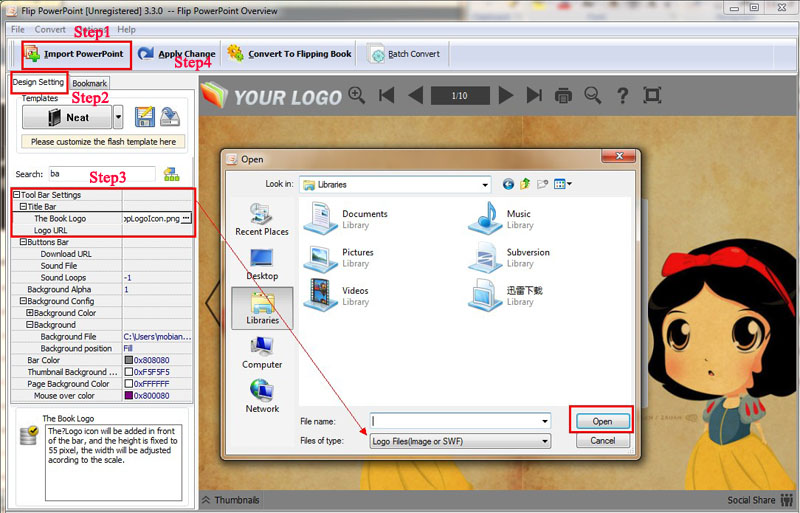 |