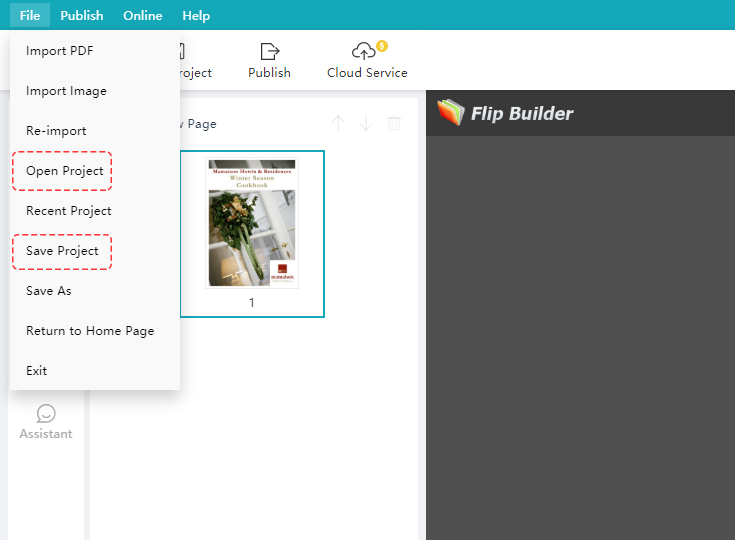Is there a way to update an existing book without changing the URL?
Yes. There are two methods for you to update the book.
Method1:
If the book was uploaded to your server, please publish the modified book as HTML again and replace the old HTML.
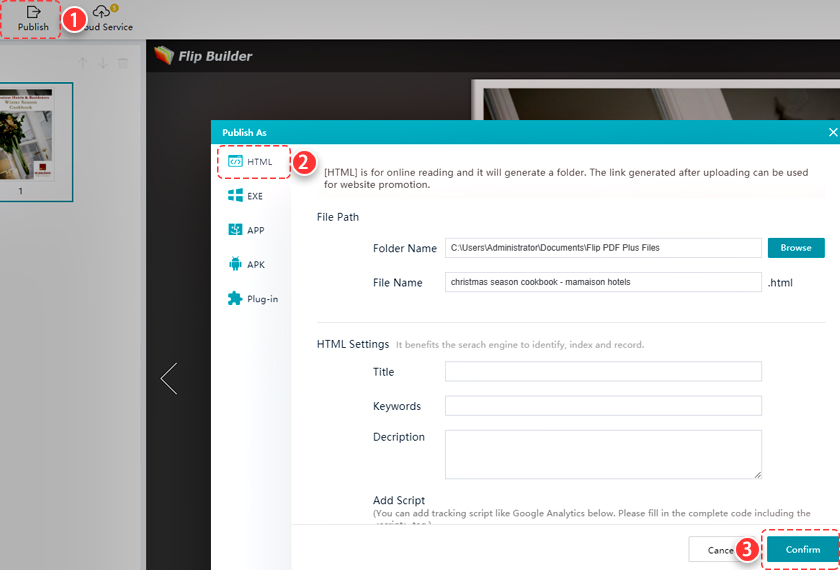
Method2:
If the book was uploaded to FlipBuilder Cloud, please override the book.
Step 1: Click "Cloud Service"->Select "Overwrite an Existing Flipbook".
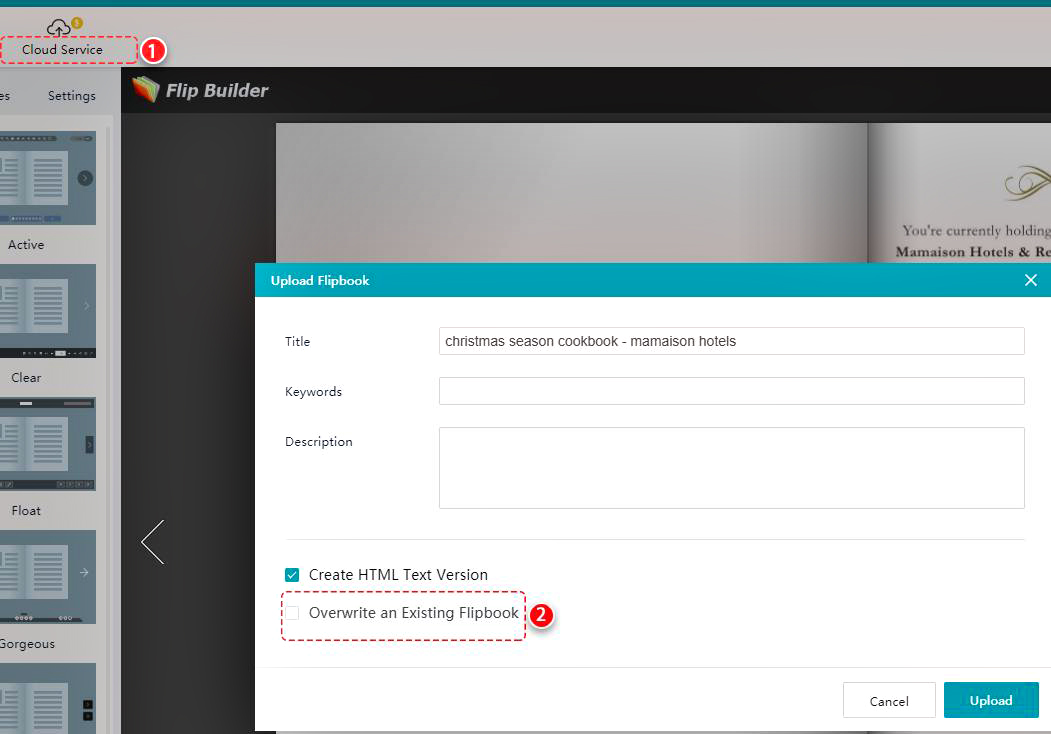
Step 2: In the pop-up window, select the book you want to override > click "Select" > click "Upload".
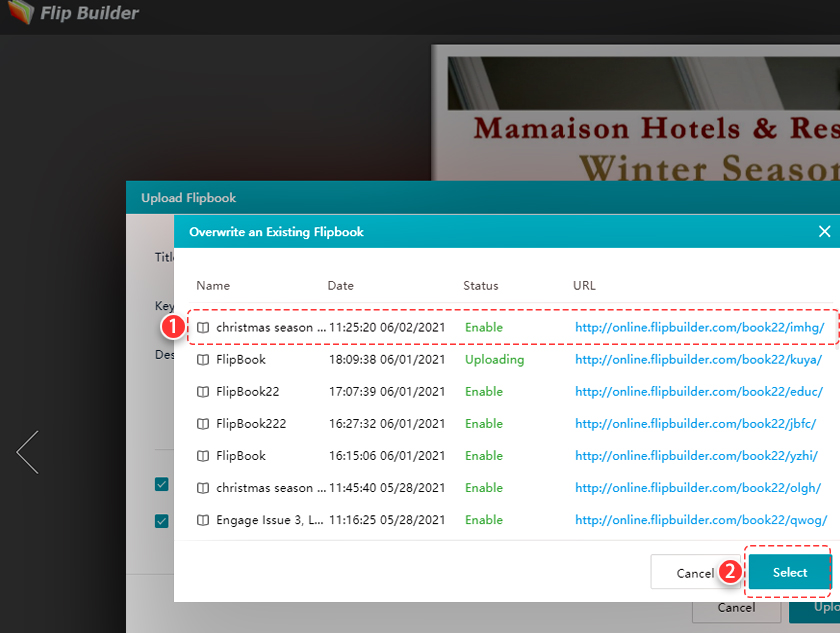
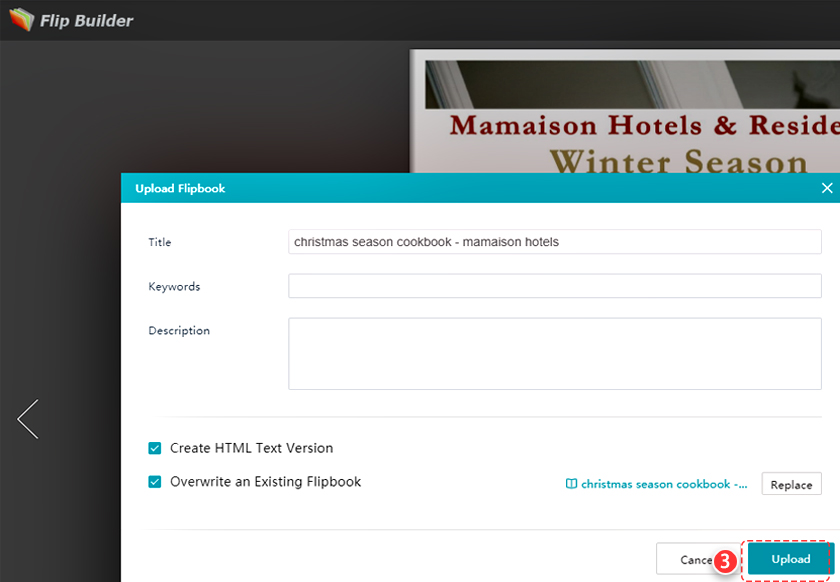
We suggest that you can save the project when finish creating your book. You can open the project and modify it next time then update the existing book by using the method mentioned above.