Keep the office bookmark in created flipping publication?
I do not want to create a new bookmark again, is there any way to keep the office bookmark in created flipping publication?
Yes. While import office text to software, choose the option of import bookmark, the office bookmark will be keep on flipping publication directly.
Follow below steps:
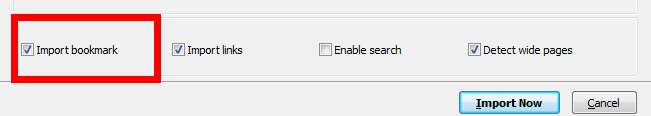 |
2. Setting: different template will give you different features, you should choose one of the template and design flipping publication with using various features. Besides, if you want to add video, images on flipbook, you can click "Edit Pages" to edit the book page with this rich-media;
3. Convert: in the Output Option panel, you should choose one of the output formats and edit HTML title to converting.