Want letting readers open flash window while reading flipping book?
While converting my office file to page flipping ebook, I want to add a link or a button into flipping page to open flash window, what can I do to add such link or button?
To create a page-flipping book from office documents, and have a link or button to execute some action, you need use Flip Office Pro program.
Please take below steps as reference:
1. Import office file in Flip Office Pro program, and set import file settings;
2. Click "Edit Page" to enter into "Flip Page Editor" interface;
3. Choose "Insert -> Insert link or Insert button" to draw a shadow area, then click shadow to design properties;
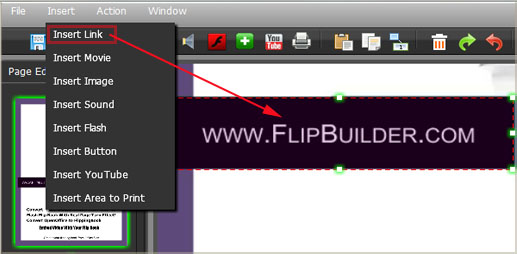 |
4. Click "Action Options" to choose "Open Flash Window", and then define "Open Window Action Properties".
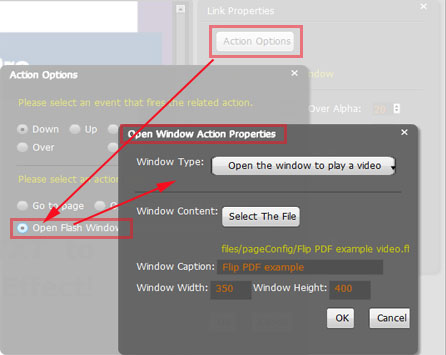 |
5. Save settings and exit, click "Convert To Flipping Book" to publish you wanted ebook.