Why won't the links work after converting to a page-flipping eBook?
My original PDF files contains hyperlinks to my webpages, but after converting to flash eBooks, the links on pages don't work anymore?
About the link problem, please make sure below things :
1. Our program just can help to recognize and import real links which will show you a hand icon with adding a "W" mark and link address in Reader like the below image shows:
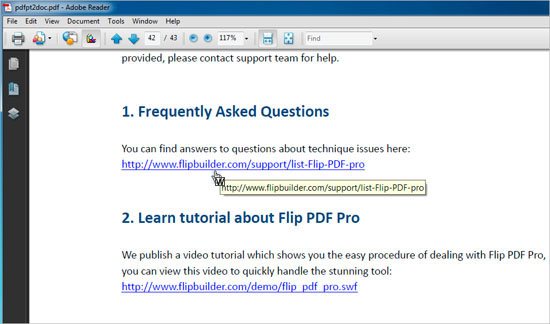 |
3. If the links are not real links, you can use Acrobat Professional "Advanced->Links->Create from URLs in Document...", or use Flip PDF Professional to add links to imported PDF pages directly. (Know more link edit details)
Free download the trial version to have a try first.