Would you like to allow readers share the online flipbook on Facebook, Twitter or Google+?
I know that your Flip Office program have the share function that readers can share the flipbook to their friends via Facebook, Twitter or Google+, but I don’t know how to do it. Can you show me?
Yes, you can use Flip Office program to ease create a online flipbook, and let your readers to share the flipbook with others via most popular social website, like Facebook, Twitter, Myspace, Google+, etc.
Step1: Find "Social Share Button" group on "Design Setting" panel, and Select "Show" option;
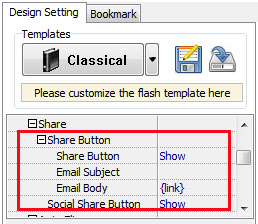 |
Step2: Publishing the created flipbook online;
Step3: Click "Social Share" button to enter into social share interface;
Step4: Choose social website channel to send out the ebook link.
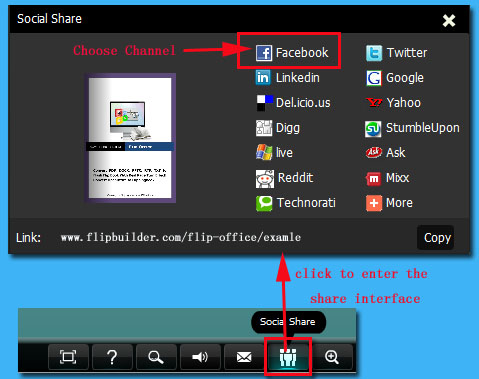 |