Would you like to zoom in the flipbook pages for viewing more clearly?
I have created a flipbook from Flip Office, and I found some information is not clearly. How can I zoom in/out the pages for viewing clearly in flipbook?
Yes, you and your readers can zoom in/out the flipbook pages, with following the below setting in Flip Office.
Step1: Start Flip Office and import Office file from your computer;
Step2: Find "Zoom Config" group on the "Design Setting" panel;
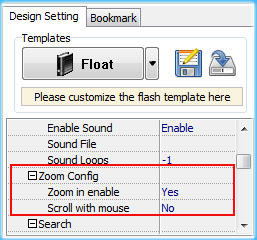 |
Step3: "Zoom Config" Setting:
1. Choose "Zoom in enable" -> select "Yes";
2.1 Choose "Zoom Scale" to define zoom in scale;(Classical Template)
2.2 Choose "Scroll with Mouse" -> "Yes" or "No";(Float Template)
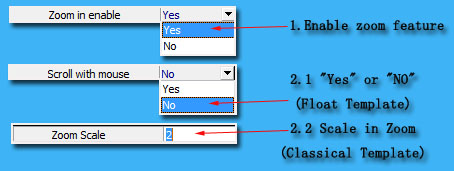 |
Step4: Apply change and Click "Convert TO Flipping Book" to publish flipbook.
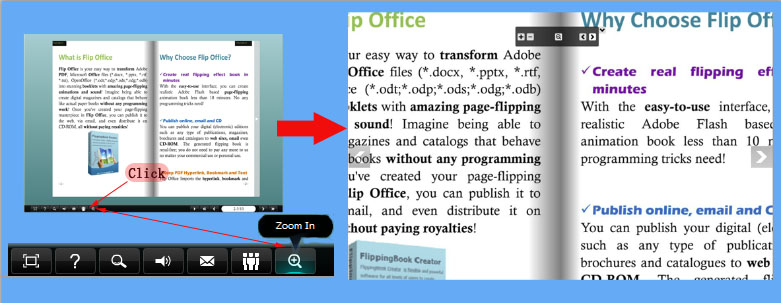 |