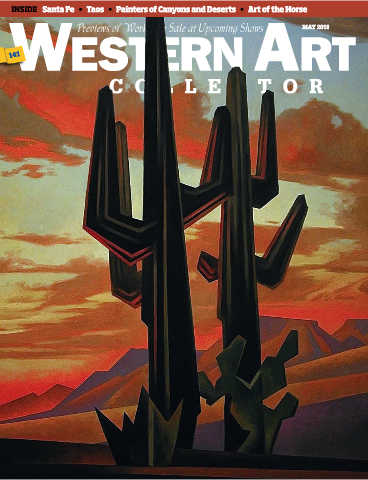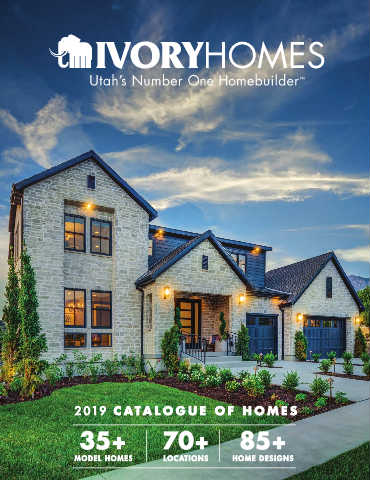View 3D PDF Publication Demos
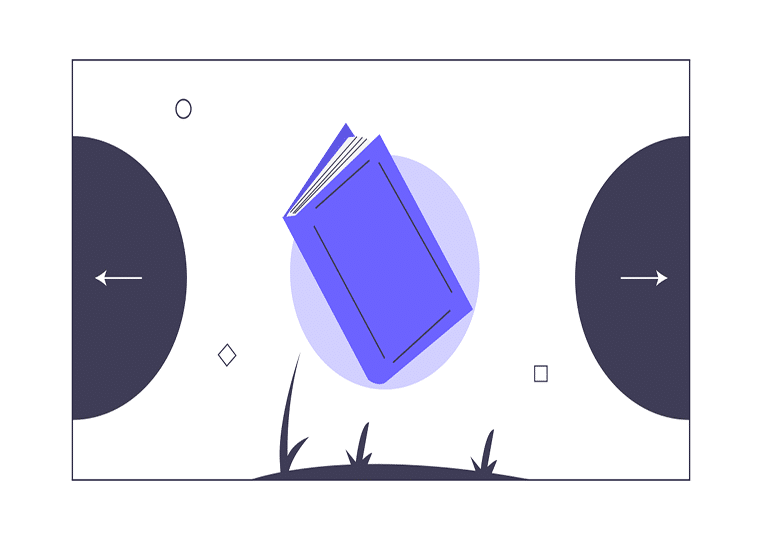
Page Flip 3D Reading Mode
Why flat PDF is out of date? It no longer satisfies people’s chase for three dimensional visual delight. Sometimes it fails to illustrate your purpose clearly. With Flip PDF Plus, you would find 3D PDF could be so amazing and easy to get. It requires no complex coding skills. You could download the free version on Flip PDF Plus website for a try. Just like a real book reading, you could feel the thickness of digital flipbook and page turn every page of it.
Add Videos to Showcase Products
Online video is the future of content marketing. Nearly half of digital marketers include video in their internet marketing strategies. It is not difficult to see why. Intuitive videos could meet readers’ information and entertainment needs. In Flip PDF Plus, you could use the Page Editor to add Youtube/Vimeo videos into any place of your digital PDF files. Without opening another webpage, visitors could view it fluently on PC, MAC, iPad, iPhone and android devices.
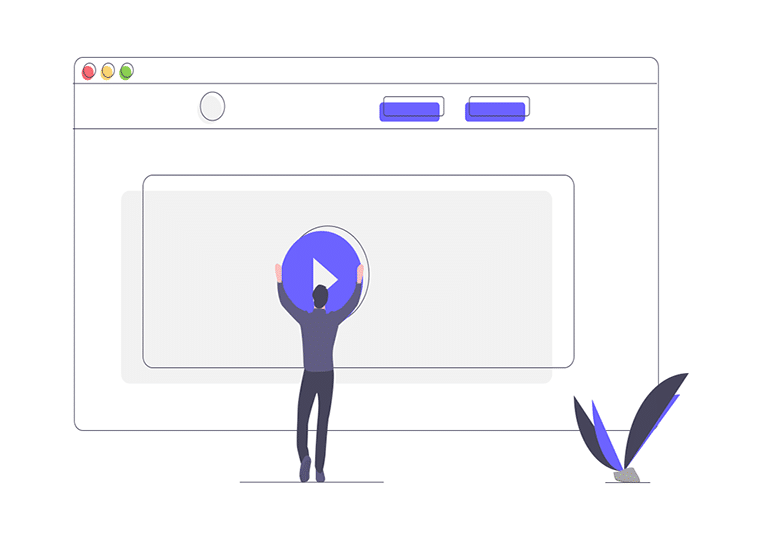
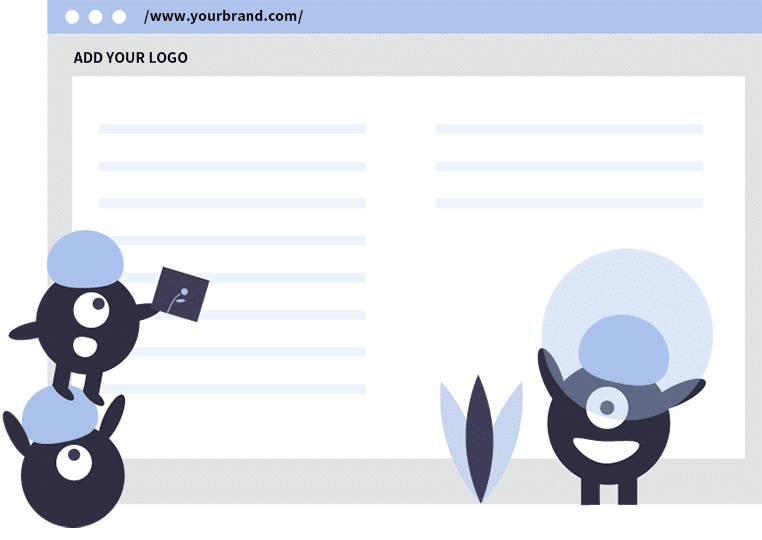
Quick Link to Corporate Products
One 3D PDF could only display several specific products of your enterprises. What if you want to acquaint visitors with other products? The key lies on a well-designed link. Locate a corporate logo on a prominent place and add a link to it, then visitors could conveniently go to your website without opening another webpage. Sometimes, you could also add a link to the end-purchase interface. Therefore, a simple link leads audiences to more information of your corporate products.
Set Access Authority
Use a password to set your access authority. You will need it when you don’t want to expose your created flipbook at once or you only want certain people to access. In that case, people could enter your flipbook only when they know the password. You could not only set access authority for a single book but also for a bookcase which contains a number of books.
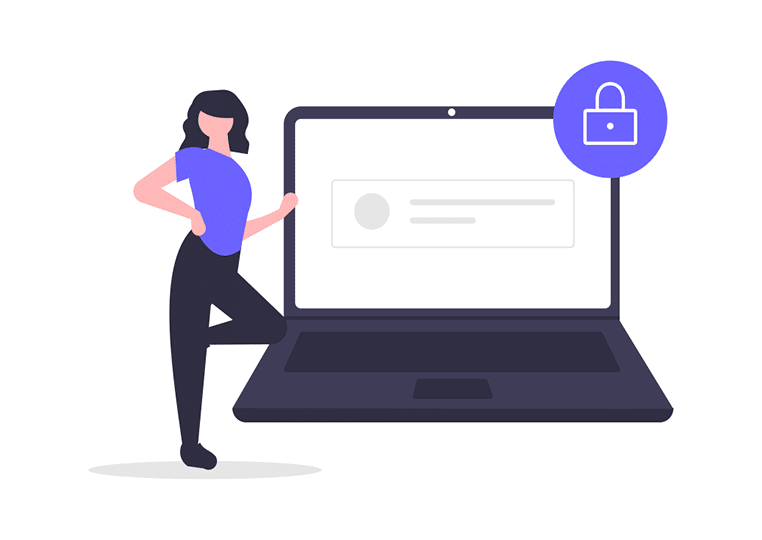
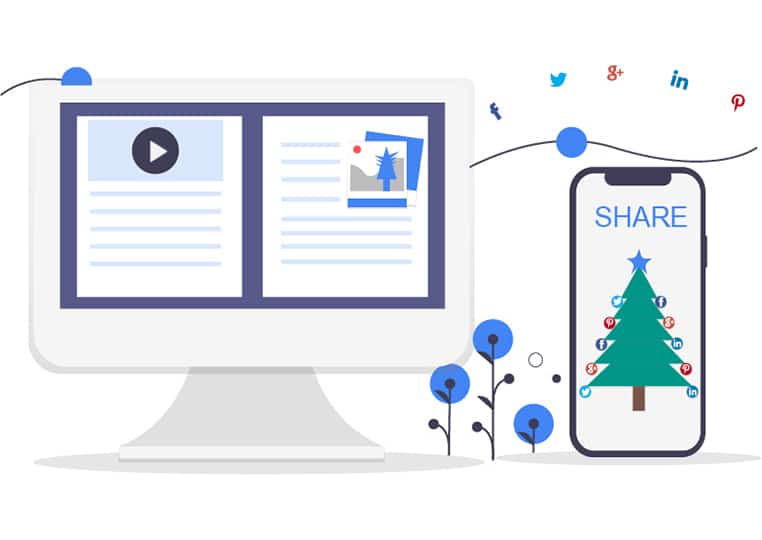
Share 3D PDF to Friends
Sharing is a virtue. When you find a lovable and useful 3D PDF, you must be excited to share it to your friends. So do your audiences. Flip PDF Plus allows you to use Facebook, Twitter, Google +, Pinterest and other social networks to communicate with your close people. Only one click and you could log in your social networks account for share.
Why should we create a 3D PDF with Flip PDF?
3D PDF Conversion
Convert static PDF into 3D page flipping publications in minutes easily.
Mobile Compatibility
View 3D PDF on PC, MAC, iPad, iPhone and android devices fluently.
Shopping experience
Integrated with shopping car, enable reader purchase directly on flipbooks.
Flexible Customization
Customize your 3D PDF with the template, scene, theme, toolbar and logo and more.
Animated Media
Enrich PDF brochure with video, audio, links, images, slideshow and animated object.
Distribute anywhere
Publish to web, Mac, burn it onto CD/DVD or USB drives, distribute it on public.
Access Control
Limit certain pages or specific audiences to access your 3D PDF.
SEO Friendly
Enable Your 3D PDF publication to be searched by more readers.
Cloud publishing
Publish unlimited flipbooks to FlipBuilder online cloud publishing platform.
3D PDF seems to be the trend in the near future. Flip PDF Plus allows you to convert PDF files into digital brochure, magazine, photo album, yearbook and so on in a few minutes. All your created page flip publications work smoothly on popular mobile devices. You would find it worthwhile for an innovative publication.
Explore more usages of Flip PDF Plus: