Can I adjust import file’s quality and size from Flip PDF Pro?
I want use Flip PDF Pro program to convert PDF file to page-flipping ebook, and I hope the created flipping book is concise and with small size, easy for reader quick download. Do you have any suggestion for me?
If you want your created flipping book quickly for customer download, you must to create a lower page quality and small file size flipbook. The Flip PDF Pro provides a path for you to do that. Easy as follow steps below:
Step1: Start Flip PDF Pro program and click "Import PDF" button to enter into Import PDF interface;
Step2: Select source PDF file from your computer, and define the page quality "Quality And Size -> Low quality small file size" (If you want create smaller flipping book, you can choose "Lower quality smaller file size" option).
Step3. Click Import Now to import. After you design the flash setting, and click "Convert To Flipping Book" button, you can create you wanted flipping book.
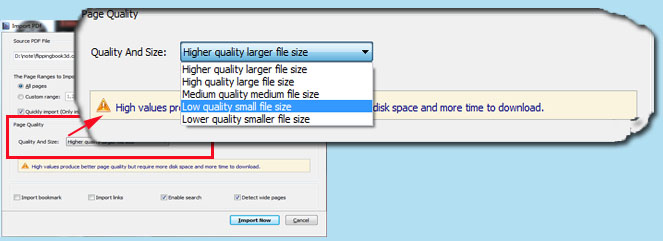 |