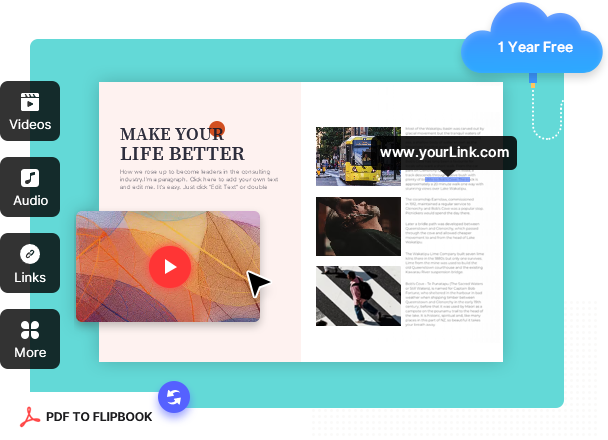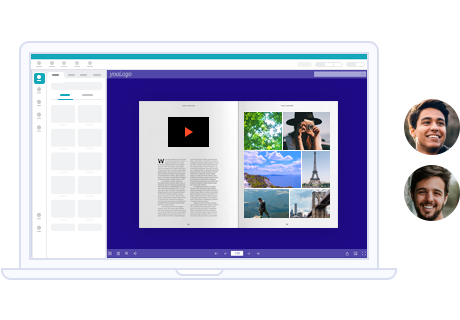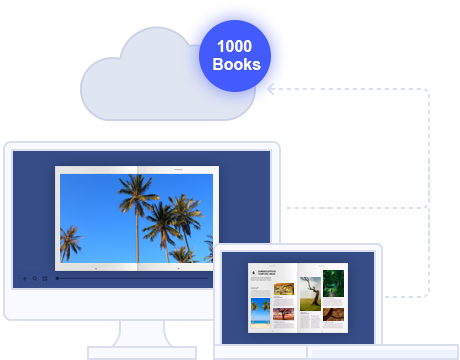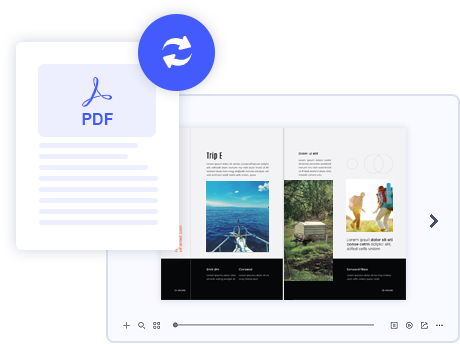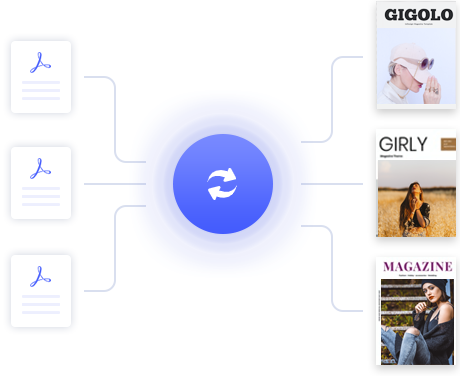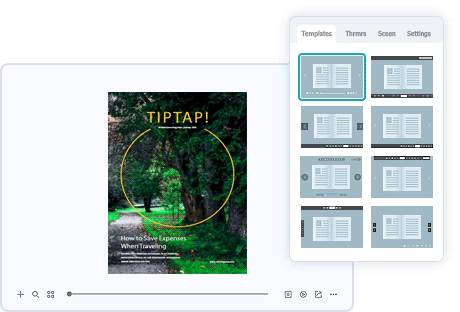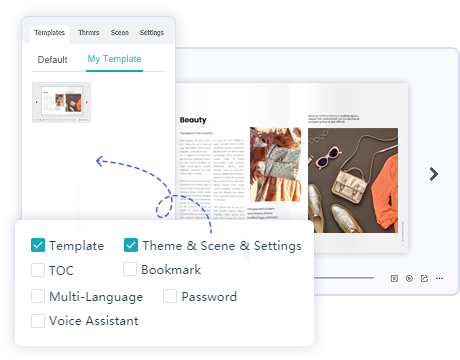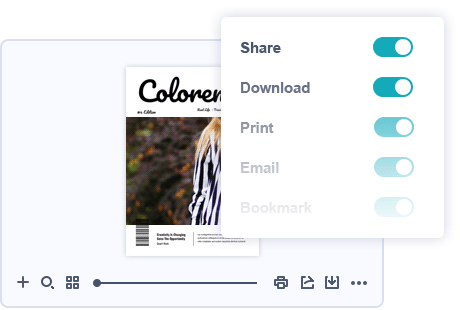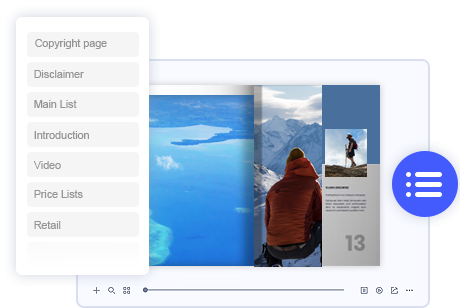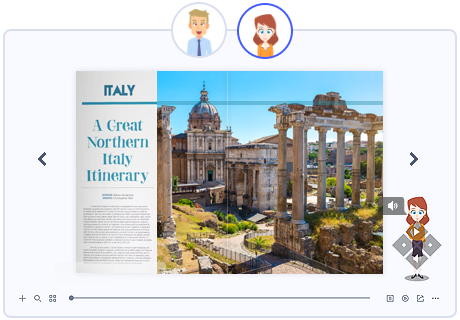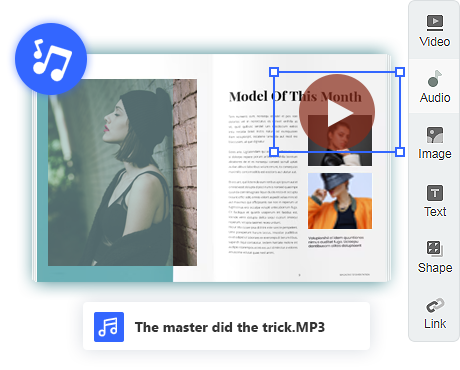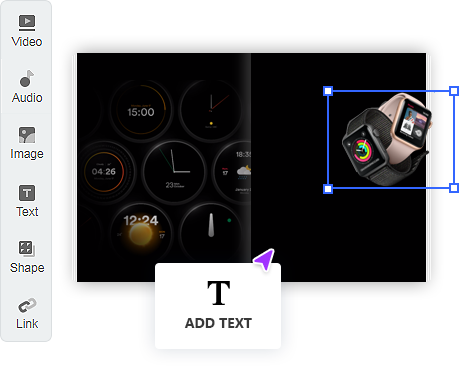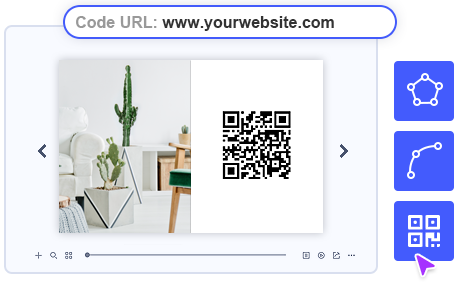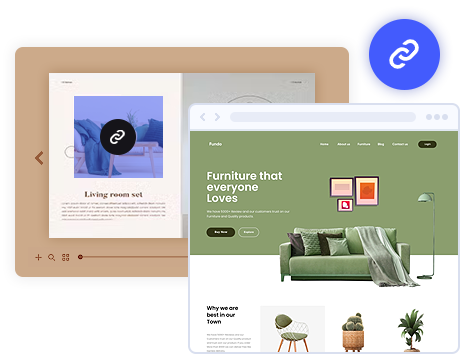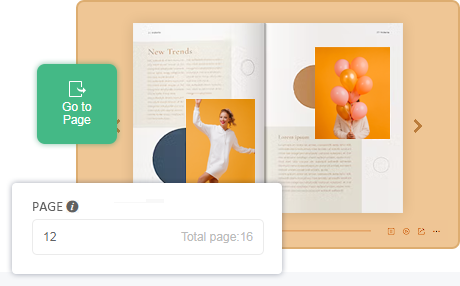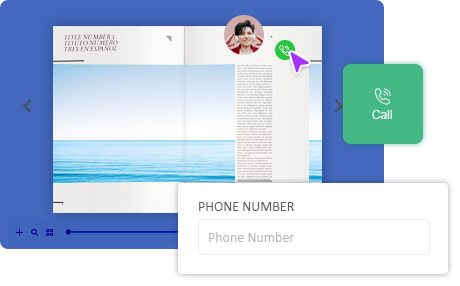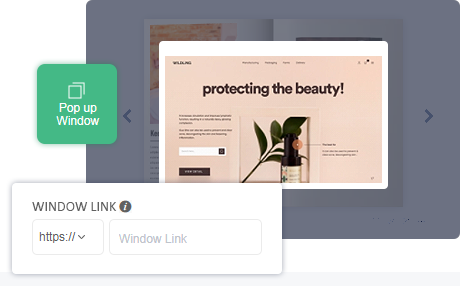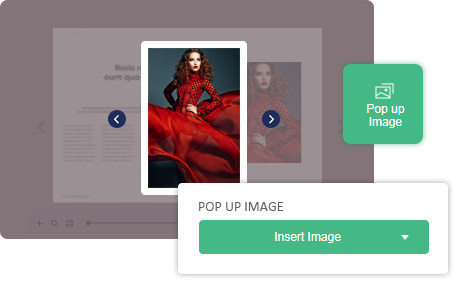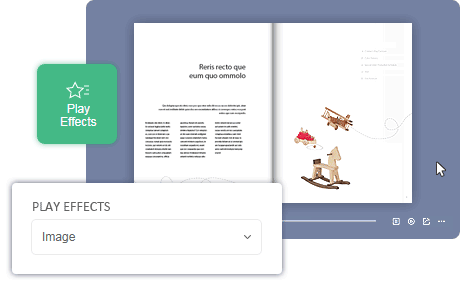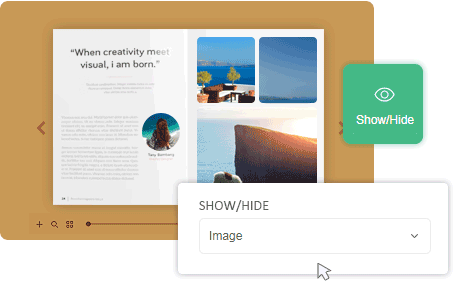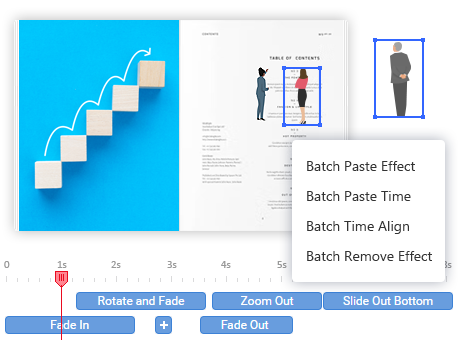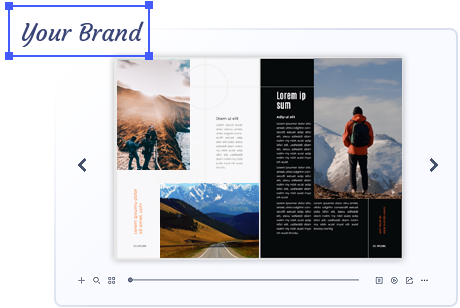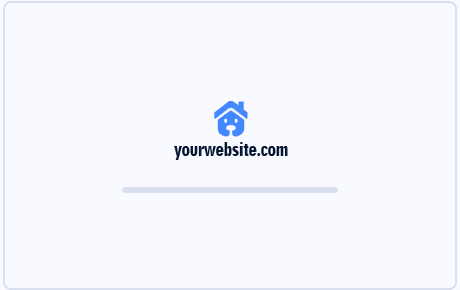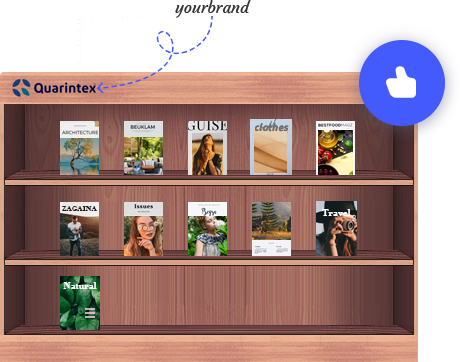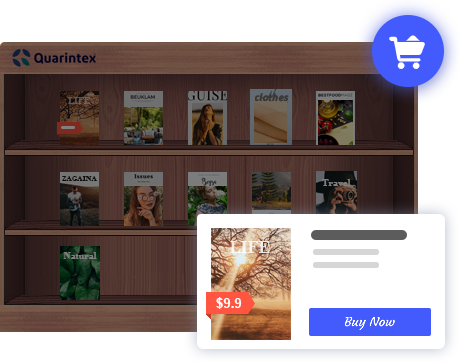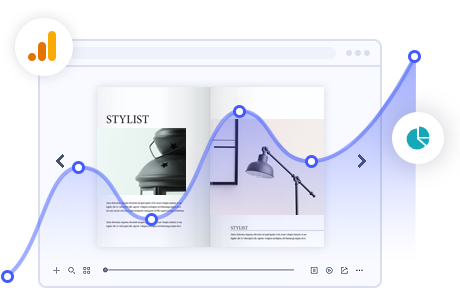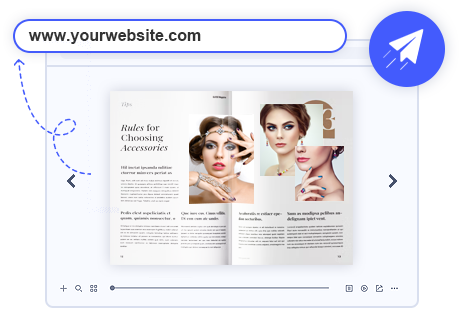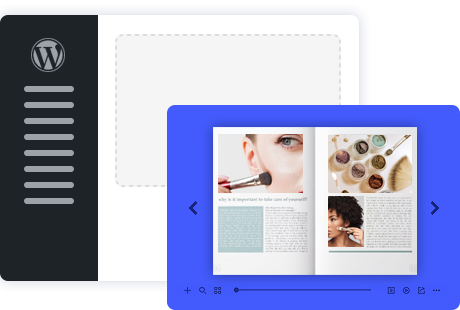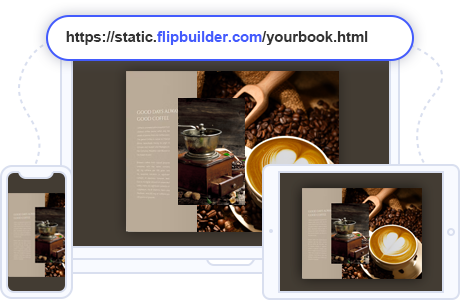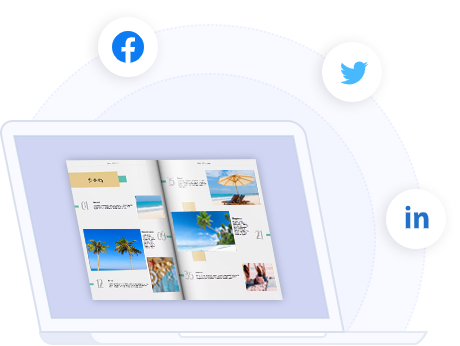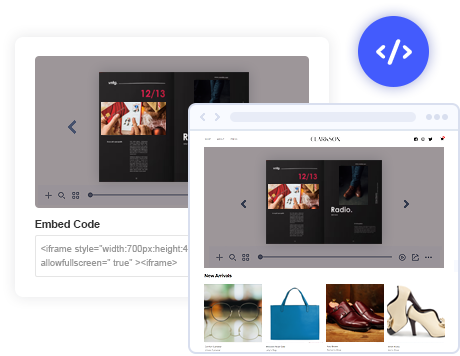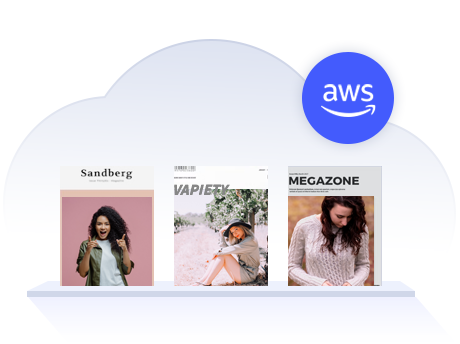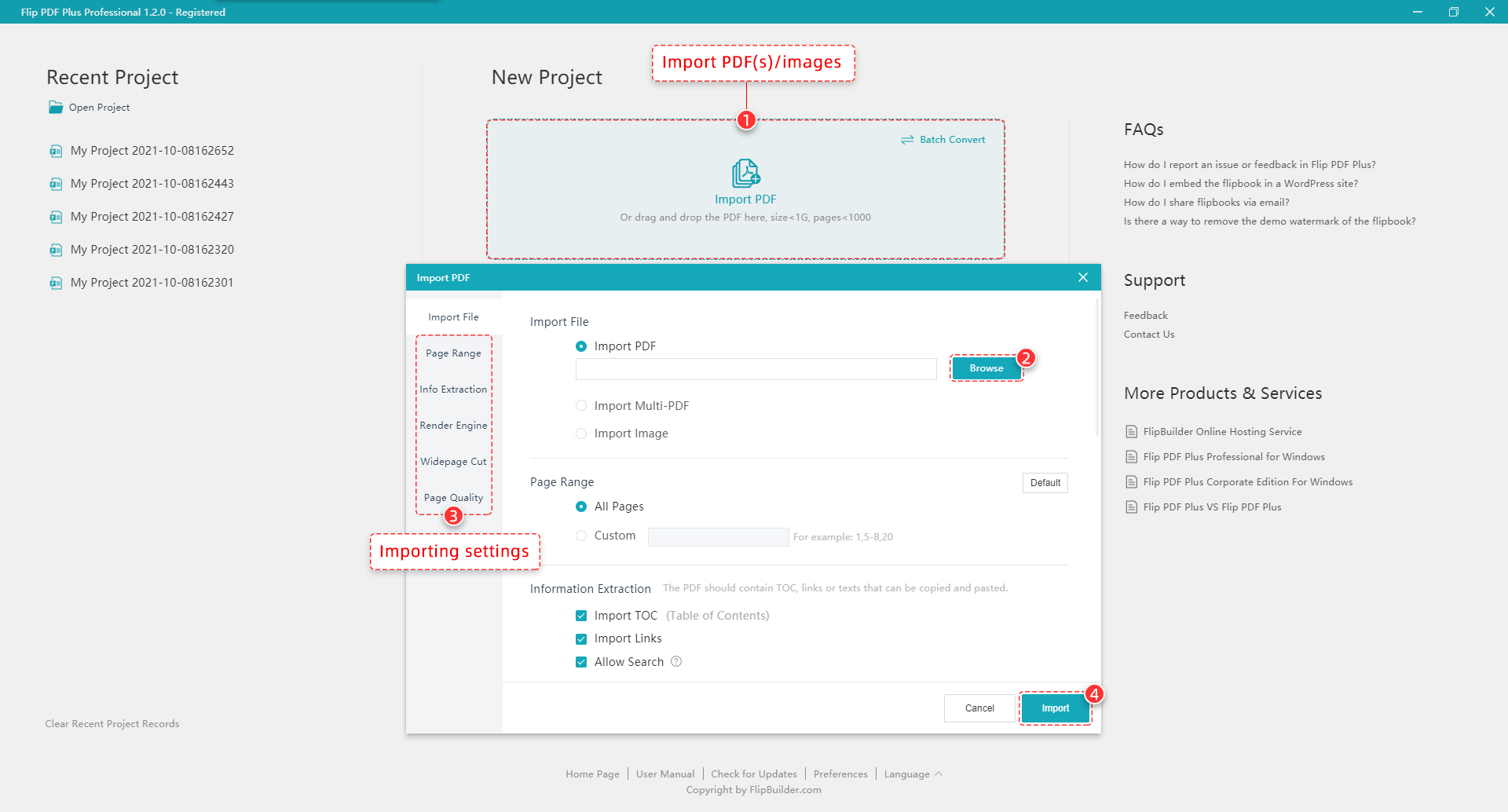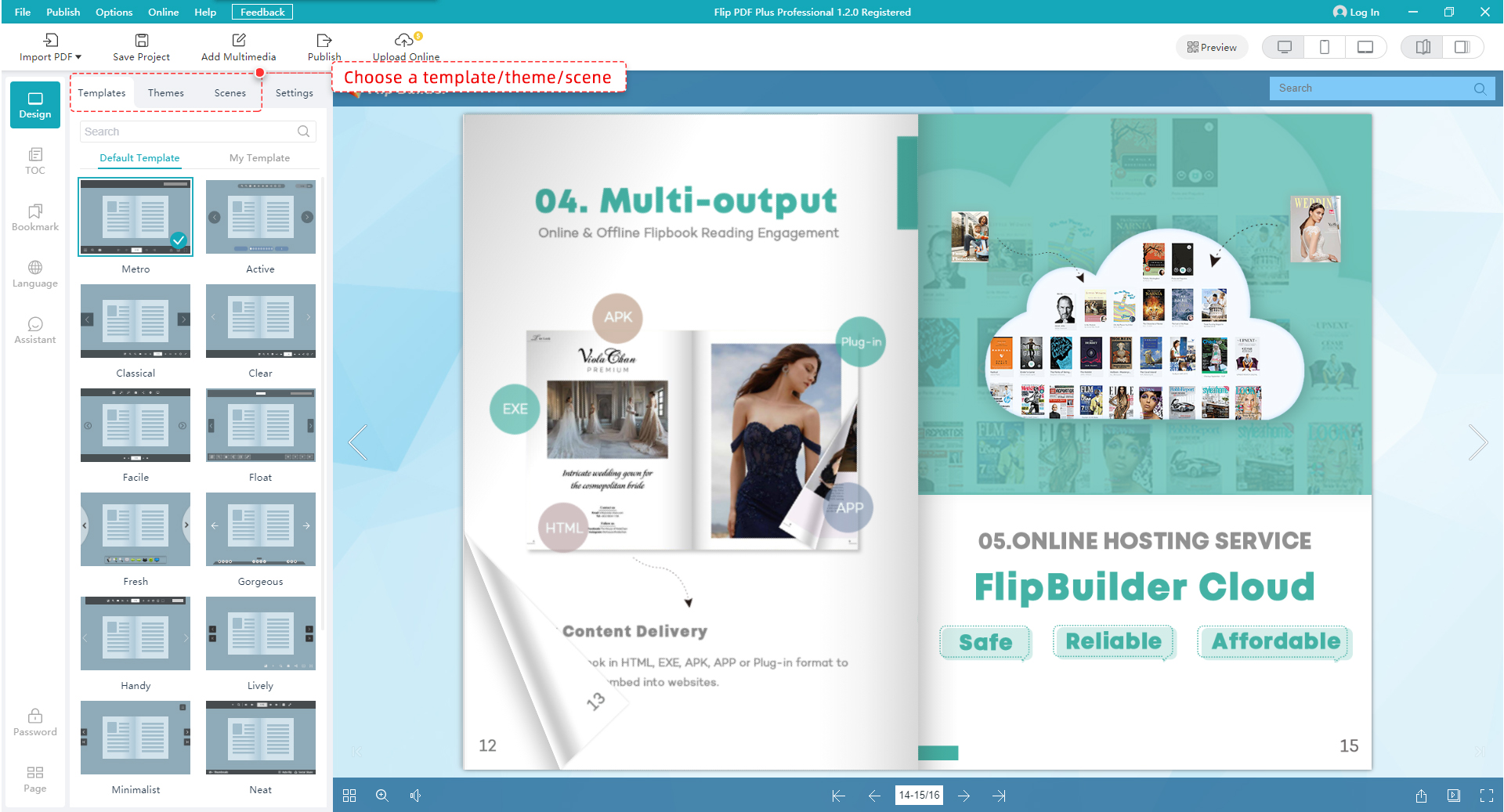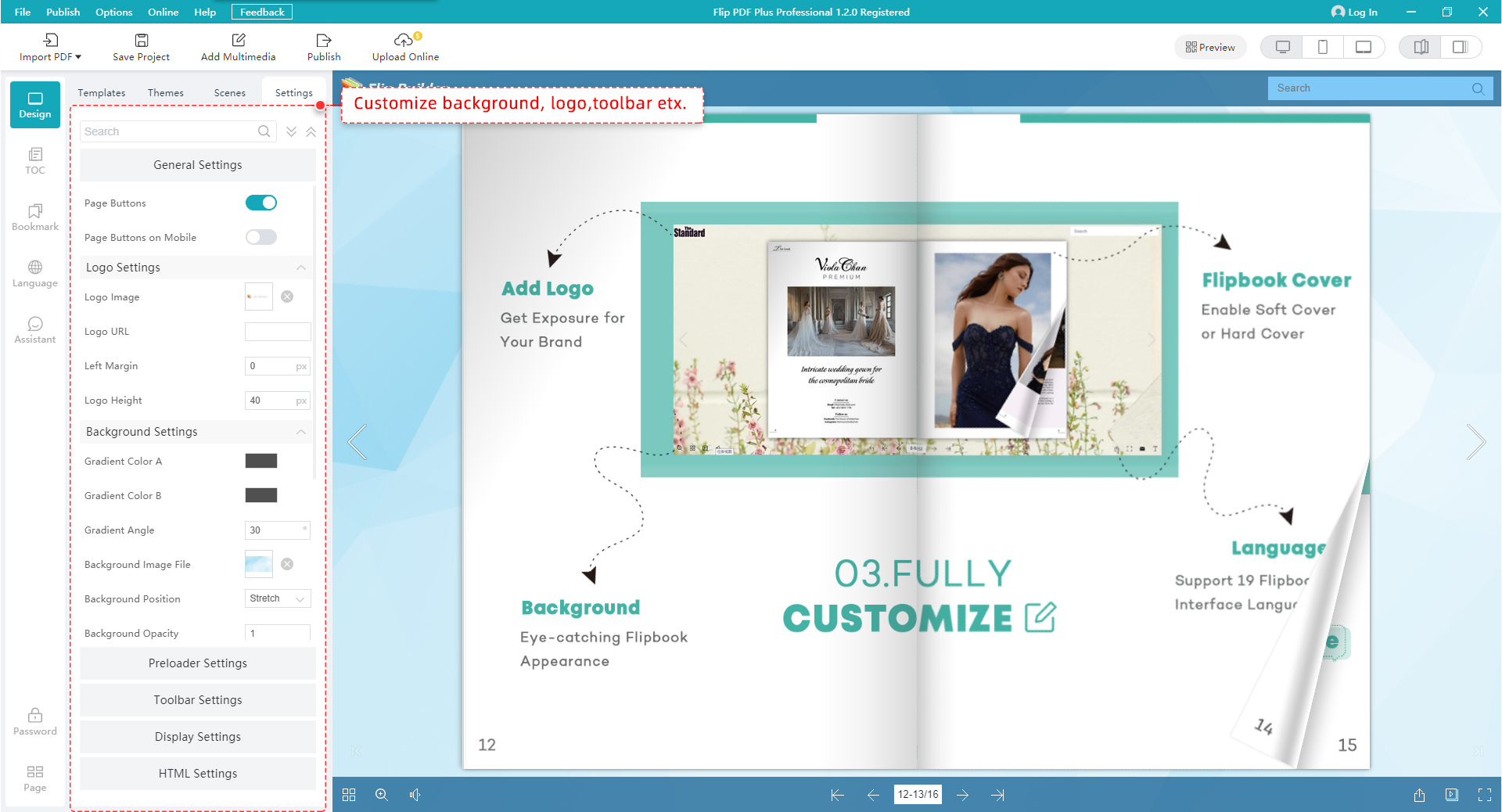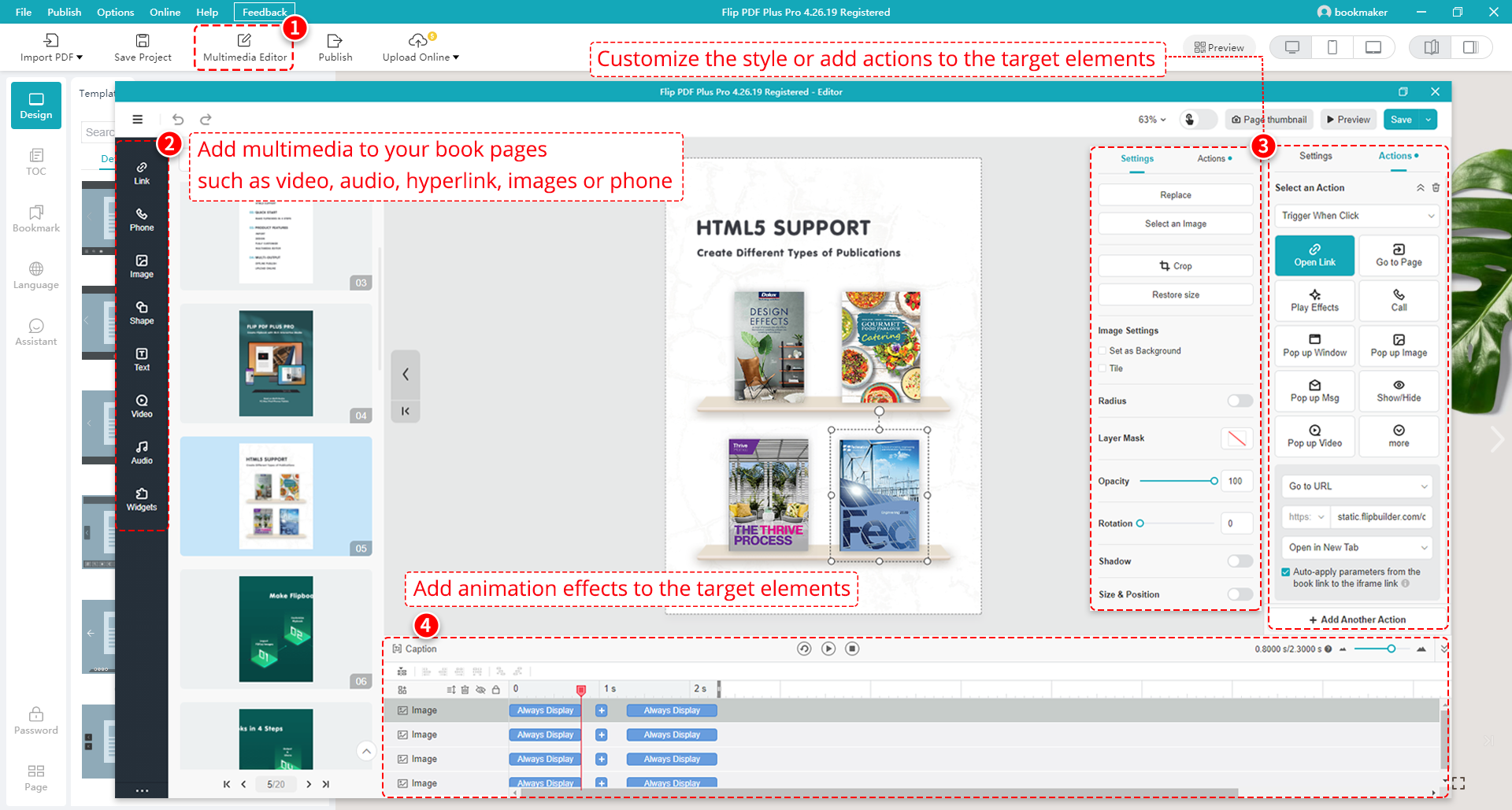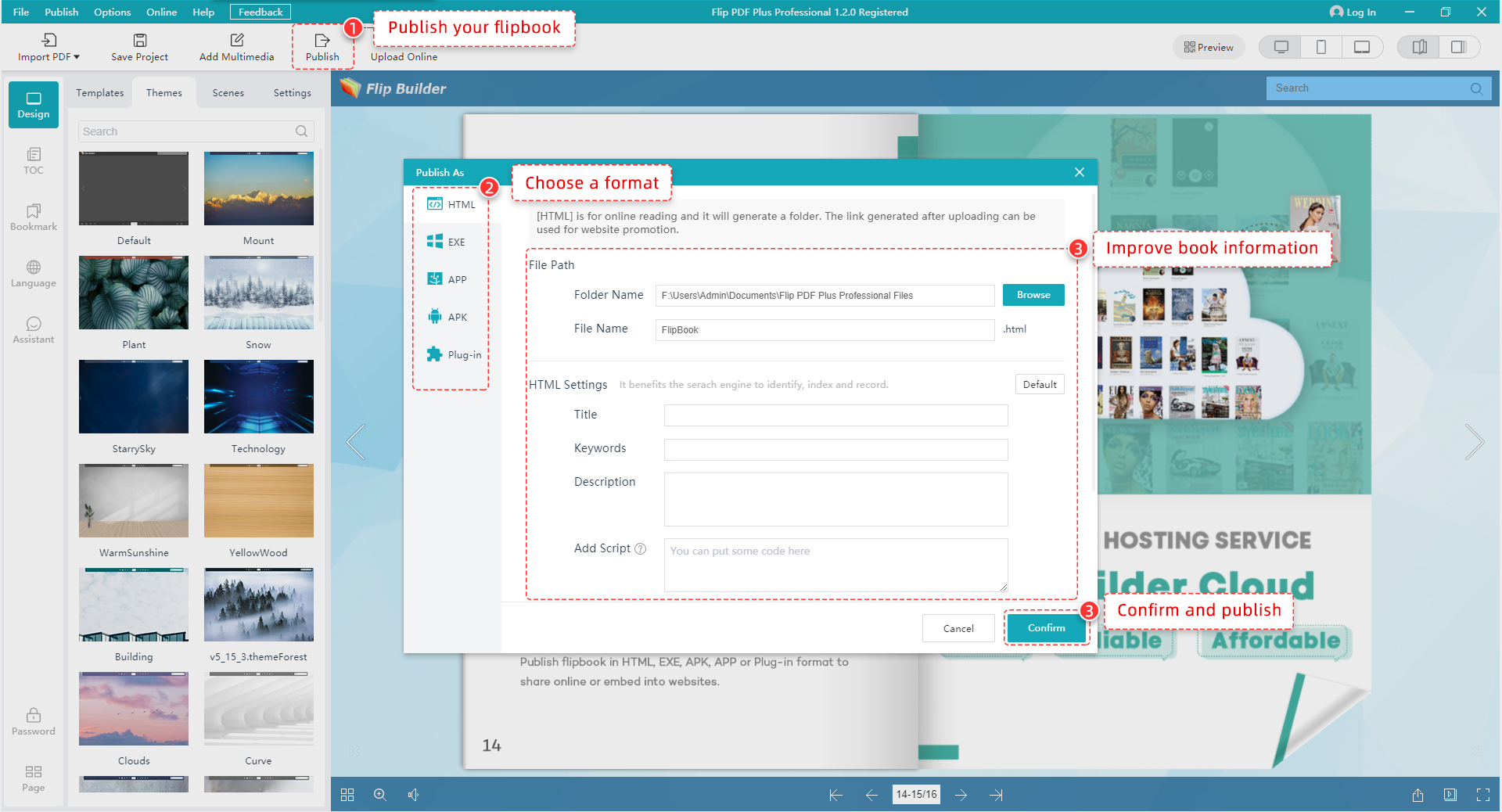Flip PDF Plus Pro
For Windows & Mac
Turn your PDFs into interactive flipping books even when offline. Engage your audience with videos, audio, links, and more.
Share and embed your flipbooks anywhere.
-
One license code for 2 computers
-
Max pages per flipbook: 1,000 | Max size per flipbook: 1 GB
-
Free one-year subscription to Hosting Add-on Service to upload 1,000 books (Contact us to upgrade your account)
-
FlipBuilder provides aHosting Add-on Service at an additional cost
$399
One-Time Payment
Vers: 6.9.9
60-day Money Back
100% Security