Can I change thumbnail's background color?
Hello, when I created a flipbook from Flip PDF Pro, I find the color of thumbnail as same as the page color. That makes the pages not obvious when they display on the thumbnail interface. On this situation, I want to change thumbnail's background color to have a good look and present a striking contrast between background and pages of the flipping book. How can I change thumbnail color of flipbook in Flip PDF Pro?
Of course, you can set the thumbnail's background's color with use Flip PDF Pro. Let's show you how to do that as below (Neat template only):
Step1: Find "Thumbnail Background Color" location
1. Use Search function to quick locate
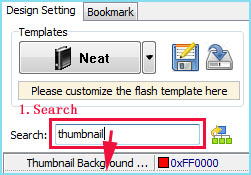 |
2. Click the drop-down list in Design Setting panel: Design Setting>Flash Display Settings>Background Config>Background>Thumbnail Background Color;
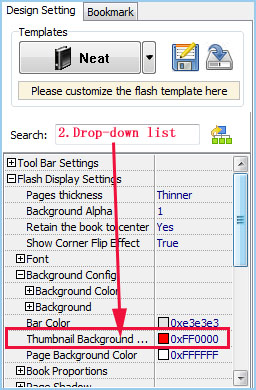 |
Step2: Choose "Thumbnail Background Color" to select the color you want
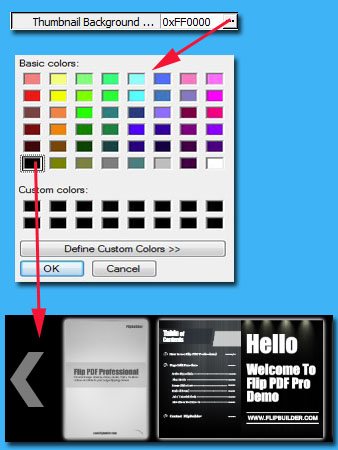 |
PS: Only in Neat Template