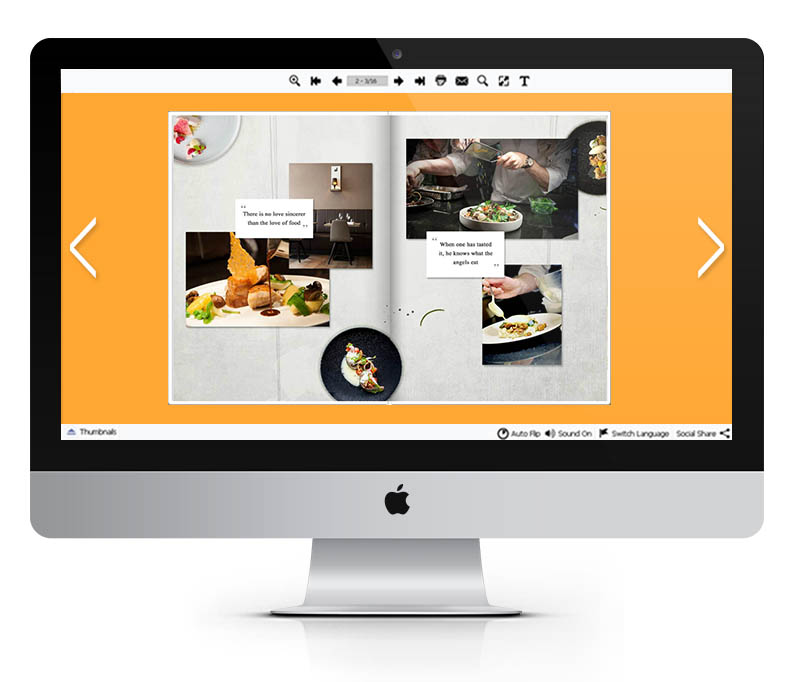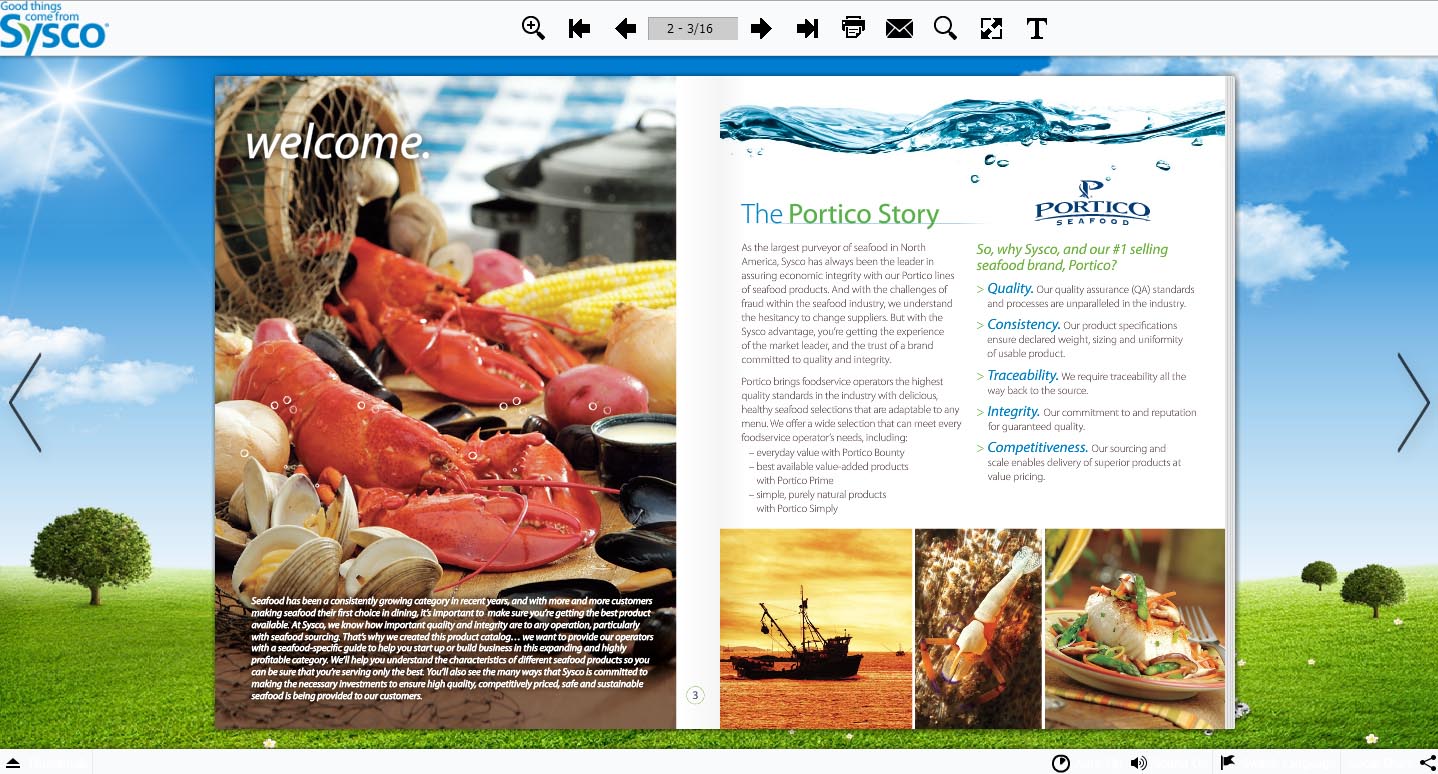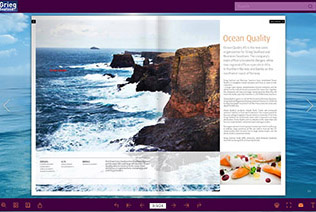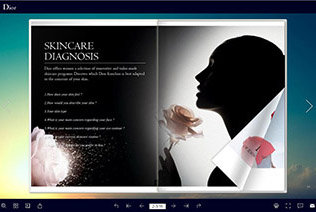How to create a popular food magazine
If you want to create a food magazine, how would you spread the art of food? Yes, the beautiful images can make the food look more delicious.
- The dynamic images can bring life to the tempting food.
- It is a great idea to achieve flash animation in food magazine.
- The tutorial of making food should be with a true video.
Browse Creative Digital Magazine Examples:
Learn the tutorial and create a food magazine with ease
For the foodie, reading the food magazine is just as enjoying a visual feast. They can not only know different styles of food, but also get cooking tips and inspirations. And with Flip PDF Professional, the food magazine can give you more surprise in reading.
Step 1: Prepare the original PDF magazine.
Lay out your food magazine with clear construction and great content. Then store it in the format of PDF.
Step 2: Convert PDF to flipping food magazine.
Launch Flip PDF Professional and click Create New icon and import the PDF with detailed settings.

Step 3: Create a comfortable reading experience.
Flip PDF Professional enables you to decorate the food magazine with predesigned template, theme and background. Also, you can enable or disable the icons listed on Design Setting. It is also possible to add background music to relax readers.
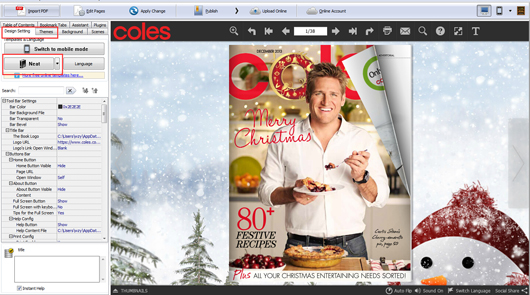
Step 4: Enrich the content with animation images and video.
It is convenient to add zoom-in effect to the images for readers to see clearly. Also, you can add flash animation to make the food tempting. And a tutorial video will impress the readers visually.
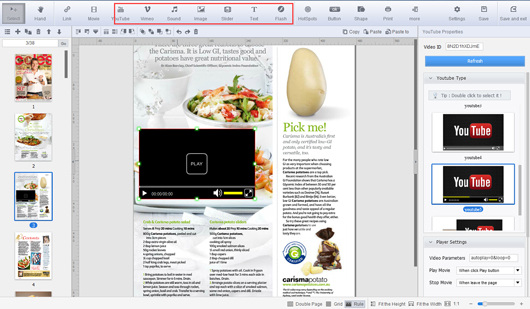
Step 5: Publish and share.
Click Publish icon and then choose the format you want to distribute the food magazine. After publishing, everyone can share your food magazine via social network and emails.

Learn more>>