Can I add background sound for my created flipping ebook?
I want add background music to make my created page-flipping ebook more attractive, how can I insert sound in flipbook?
Yes, Flip Office have a sound feature which enable you insert your favorite music into flipbook as background sound.
Step1: Open Flip Office and import object file from your computer;
Step2: Find "Sound" on "Design Setting" interface;
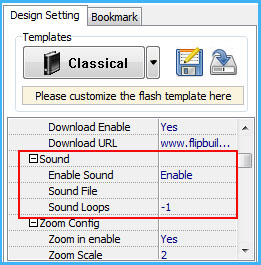 |
Step3: Define the "Sound" settings:
1. Choose "Sound->Enable Sound->Enable";
2. Choose "Sound File" for inserting into flipbook as background music;
3. Set plays times in "Sound Loops" box(Sets -1: Plays sound all the time, Sets N: Plays N times the stop)
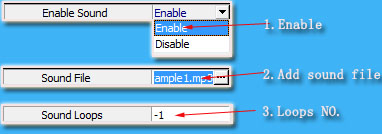 |
Step4: Apply change and Click "Convert TO Flipping Book" to publish flipbook.
You and your readers can view the page-flipping book with background sound embedded.
 |