Can I make grey scale images before converting to flipping book?
I would like to make some effect on images such as grey scale. Then my problem is how to make grey scale effect on images easily.
Flip Image Pro provides a simple way for users to change image effect such as grey scale, convert black/white and Edge detection. With grey scale effect, the images can be another flavor compared with the natural color.
1.Import images: run Flip Image Professional and then add images with “Add Image†buttons to start; 2.Find “Image effect Button: select an image and move to toolbar above images and click penultimate button “Image effectâ€; 3.Get “Grey Scale†button: select “grey scale†button from drop-down list and click on it and then the images will be changed with grey scale effect quickly;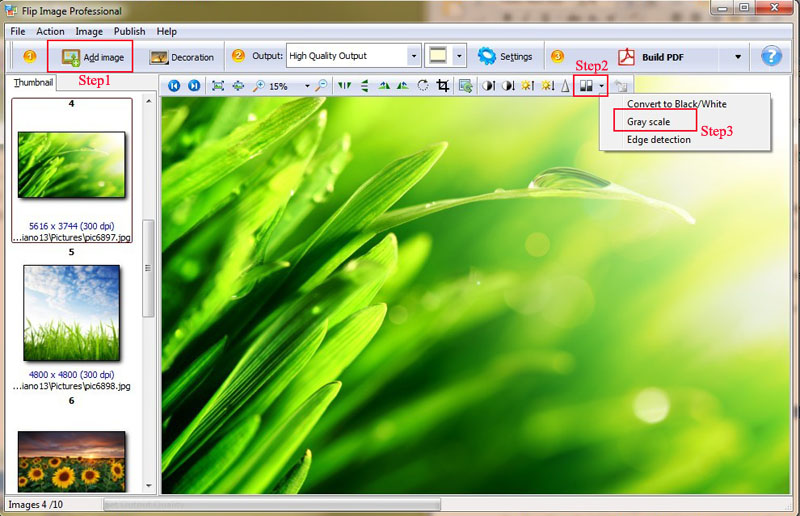 |